Customizing Sections¶
You can customize the content display on Home Page, rearrange content blocks, show or hide them from Theme Editor > Home Page > Sections.
Check out this video for quick start:
To edit content of Sections, Open the link below on your web browser: https://bc-fresh-builder.papathemes.com/ You will see all the sections of fresh theme.
Go Theme customize Turn off show demo content

and edit sections follow instructions bellow.
Fashion Style Customization¶
==> Homepage -- Banner Collection¶
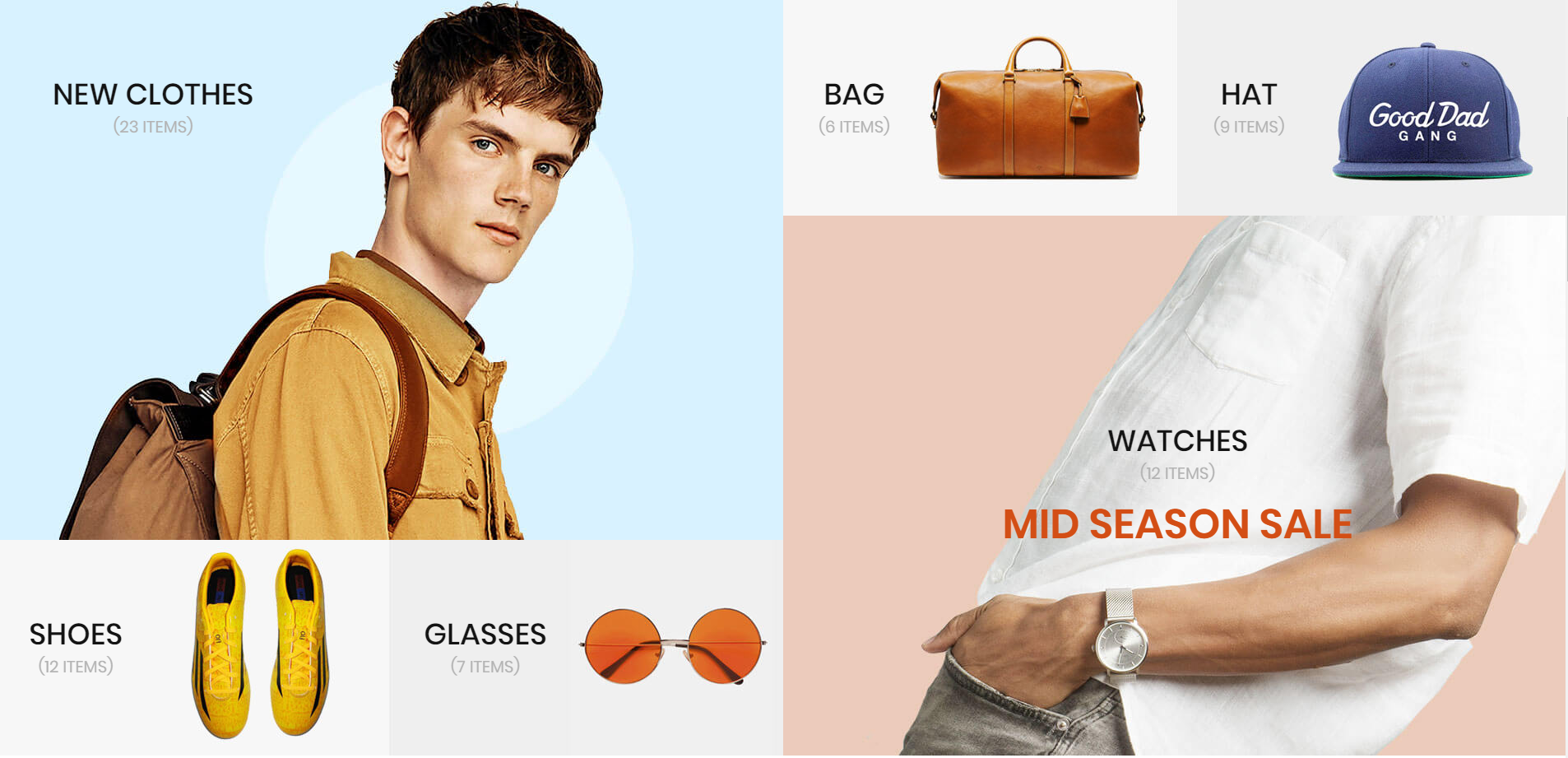
To edit content of Sections, Open the link below on your web browser: https://bc-fresh-builder.papathemes.com/. Go Fresh Fashion Secions => Homepage -- Banner Collection And follow the instructions on the right of the screen.
==> Homepage -- Banner Full¶

To edit content of Sections, Open the link below on your web browser: https://bc-fresh-builder.papathemes.com/. Go Fresh Fashion Secions => Homepage -- Banner Full And follow the instructions on the right of the screen.
==> Homepage -- Instagram¶
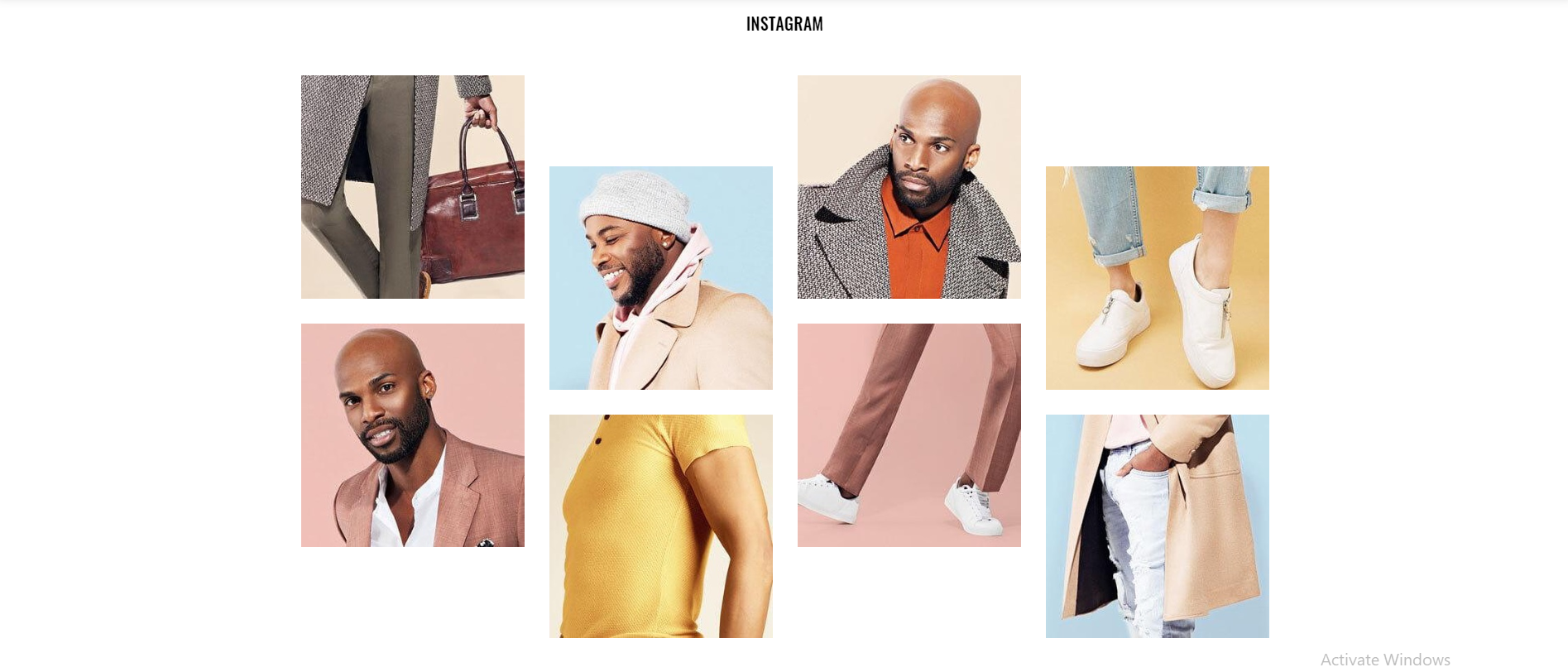
To edit content of Sections, Open the link below on your web browser: https://bc-fresh-builder.papathemes.com/. Go Fresh Fashion Secions => Homepage -- Instagram And follow the instructions on the right of the screen.
==> Footer -- Information¶

To edit content of Sections, Open the link below on your web browser: https://bc-fresh-builder.papathemes.com/. Go Fresh Fashion Secions => Footer -- Information And follow the instructions on the right of the screen.
==> Footer -- Background¶
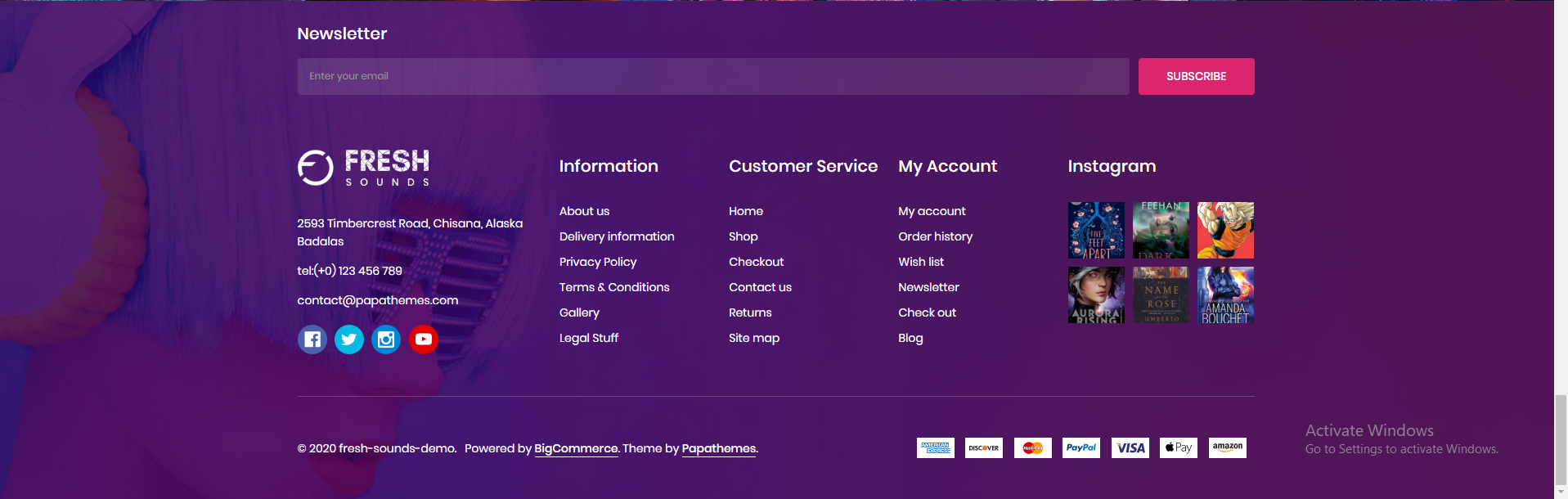
To edit content of Sections, Open the link below on your web browser: https://bc-fresh-builder.papathemes.com/. Go Fresh Fashion Secions => Footer -- Background And follow the instructions on the right of the screen.
Clothes Style Customization¶
==> Homepage -- Banner Collection¶
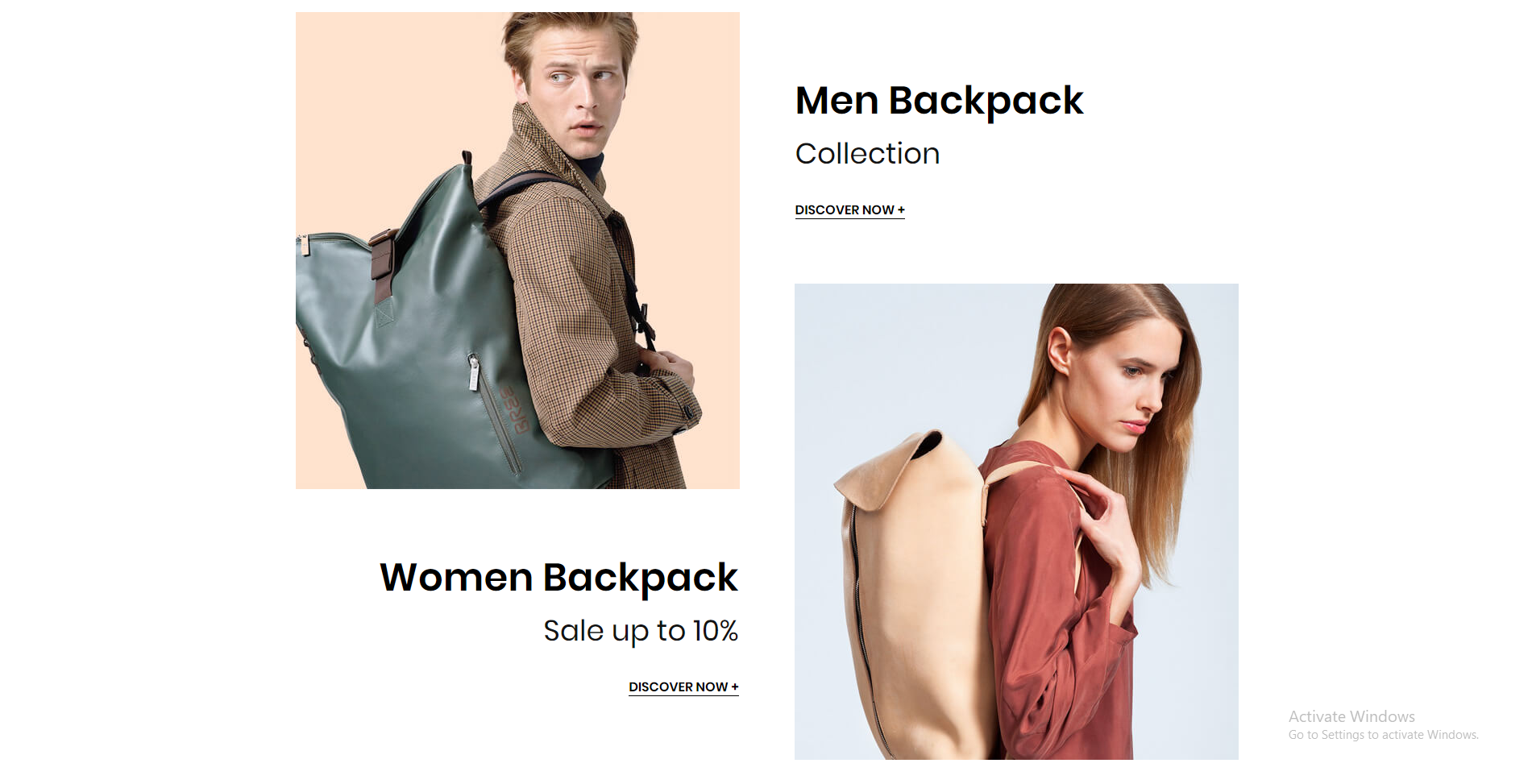
To edit content of Sections, Open the link below on your web browser: https://bc-fresh-builder.papathemes.com/. Go Fresh Clothes Secions => Homepage -- Banner Collection And follow the instructions on the right of the screen.
==> Homepage -- Banner Deal¶

To edit content of Sections, Open the link below on your web browser: https://bc-fresh-builder.papathemes.com/. Go Fresh Clothes Secions => Homepage -- Banner Deal And follow the instructions on the right of the screen.
==> Homepage -- Banner Three.¶
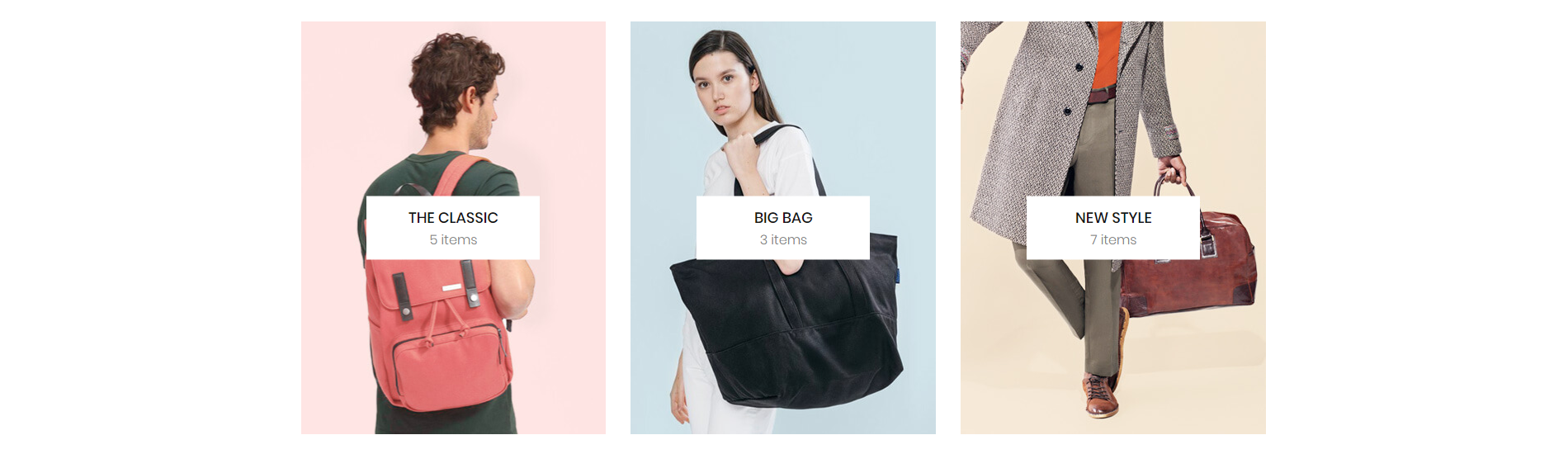
To edit content of Sections, Open the link below on your web browser: https://bc-fresh-builder.papathemes.com/. Go Fresh Clothes Secions => Homepage -- Banner Three. And follow the instructions on the right of the screen.
==> Homepage -- Information¶
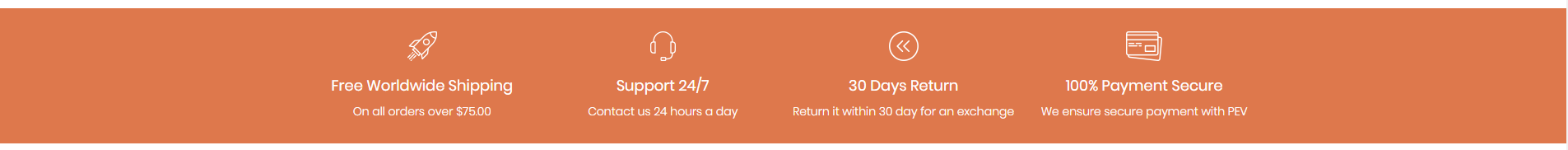
To edit content of Sections, Open the link below on your web browser: https://bc-fresh-builder.papathemes.com/. Go Fresh Clothes Secions => Homepage -- Information And follow the instructions on the right of the screen.
==> Footer -- Information¶

To edit content of Sections, Open the link below on your web browser: https://bc-fresh-builder.papathemes.com/. Go Fresh Clothes Secions => Footer -- Information And follow the instructions on the right of the screen.
==> Footer -- Background¶
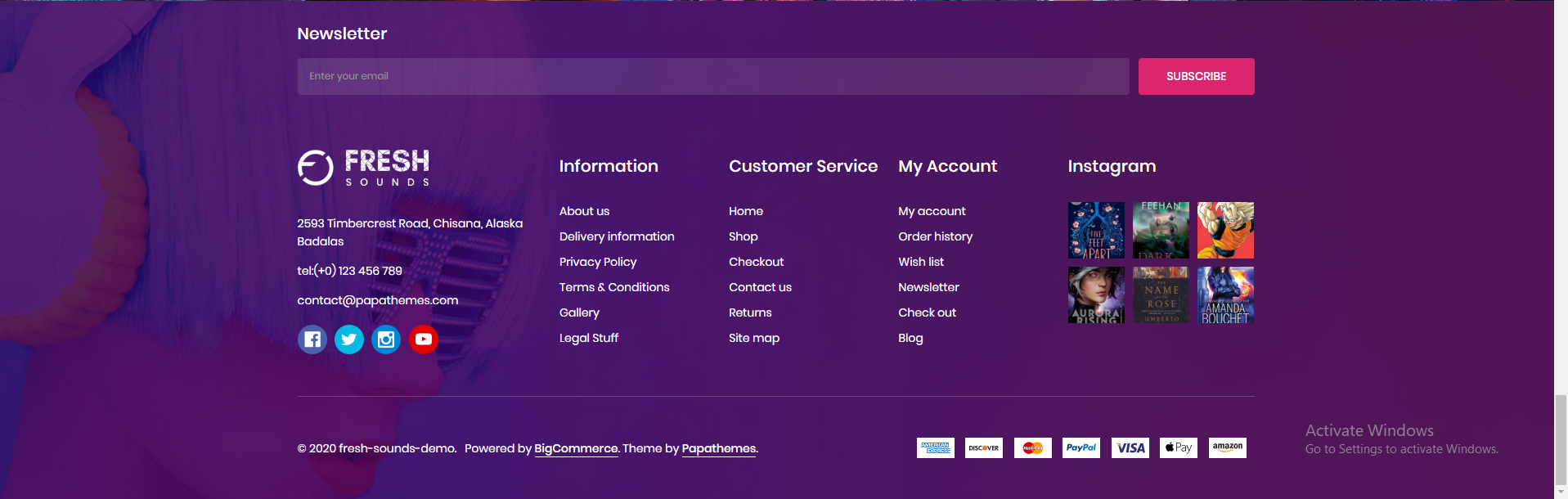
To edit content of Sections, Open the link below on your web browser: https://bc-fresh-builder.papathemes.com/. Go Fresh Clothes Secions => Footer -- Background And follow the instructions on the right of the screen.
Novels Style Customization¶
==> Homepage -- Author¶
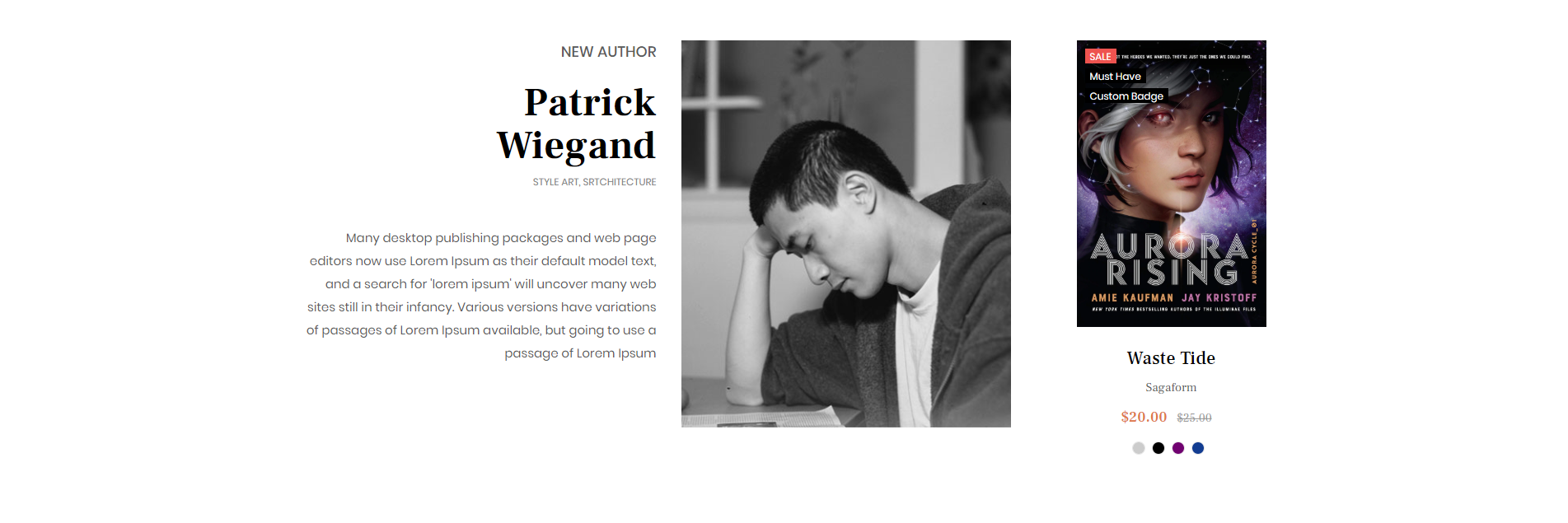
To edit content of Sections, Open the link below on your web browser: https://bc-fresh-builder.papathemes.com/. Go Fresh Novels Secions => Homepage -- Author And follow the instructions on the right of the screen.
==> Homepage -- Banner Three¶
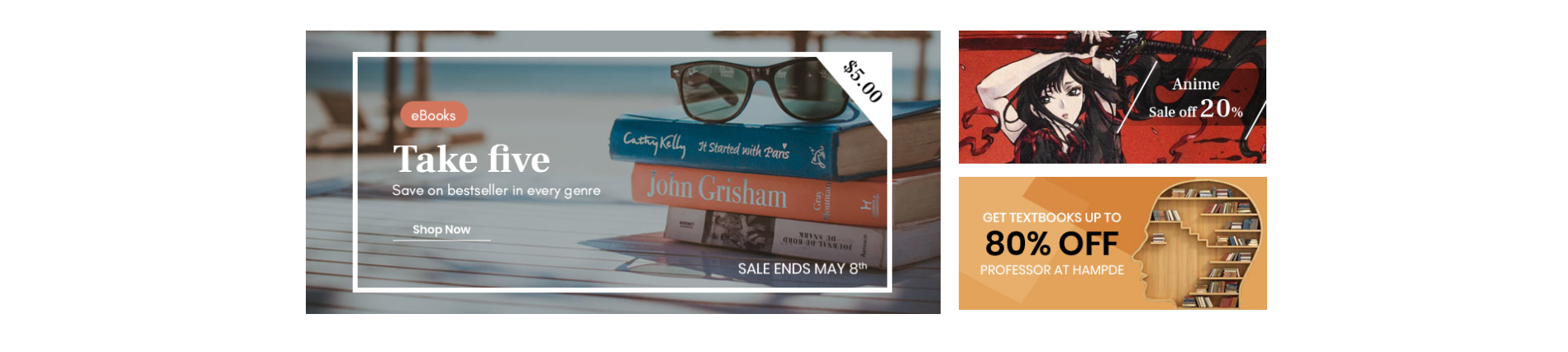
To edit content of Sections, Open the link below on your web browser: https://bc-fresh-builder.papathemes.com/. Go Fresh Novels Secions => Homepage -- Banner Three And follow the instructions on the right of the screen.
==> Homepage -- Newsletter¶
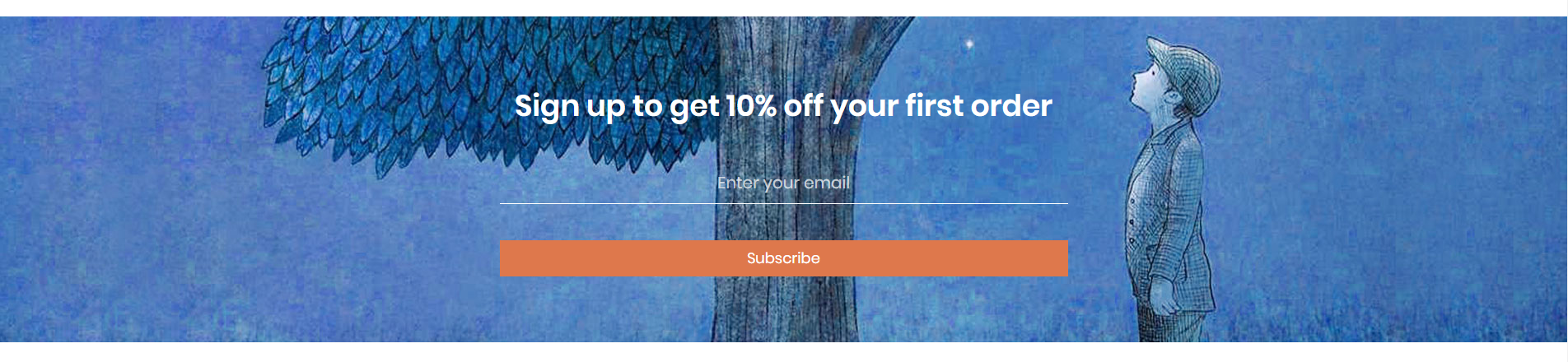
To edit content of Sections, Open the link below on your web browser: https://bc-fresh-builder.papathemes.com/. Go Fresh Novels Secions => Homepage -- Newsletter And follow the instructions on the right of the screen.
==> Homepage -- Book¶
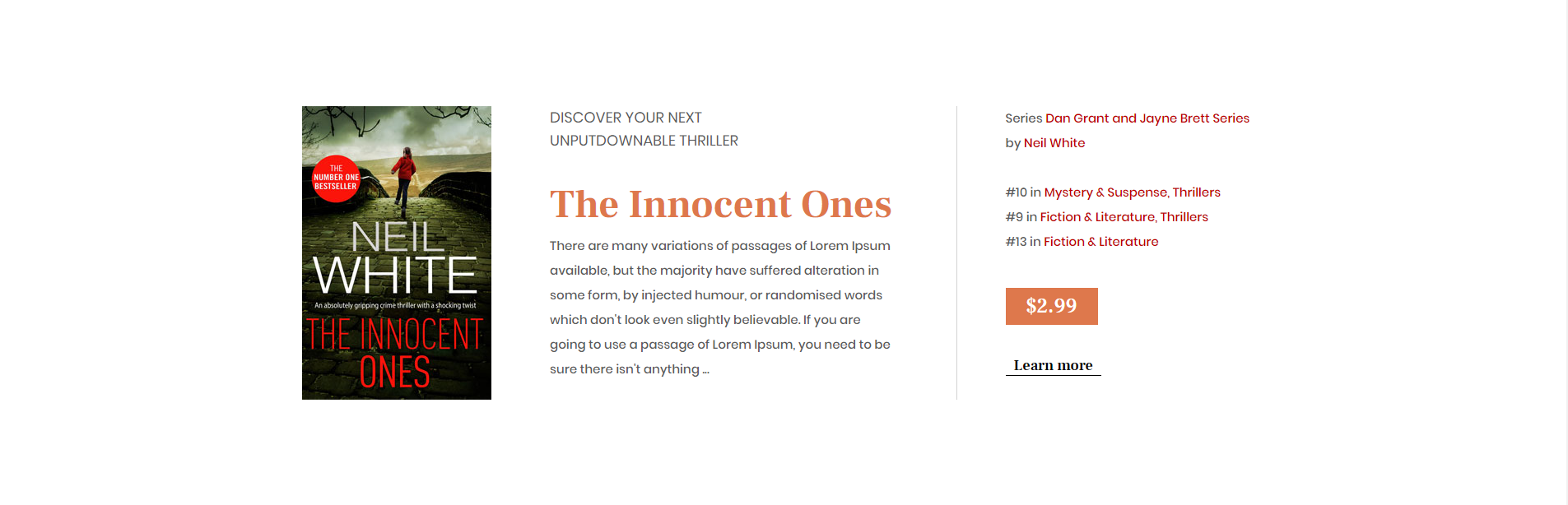
To edit content of Sections, Open the link below on your web browser: https://bc-fresh-builder.papathemes.com/. Go Fresh Novels Secions => Homepage -- Book And follow the instructions on the right of the screen.
==> Footer -- Information¶

To edit content of Sections, Open the link below on your web browser: https://bc-fresh-builder.papathemes.com/. Go Fresh Novels Secions => Footer -- Information And follow the instructions on the right of the screen.
==> Footer -- Instagram¶
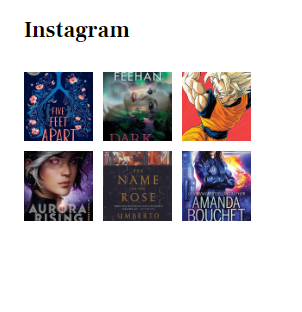
To edit content of Sections, Open the link below on your web browser: https://bc-fresh-builder.papathemes.com/. Go Fresh Novels Secions => Footer -- Instagram And follow the instructions on the right of the screen.
==> Footer -- Background¶
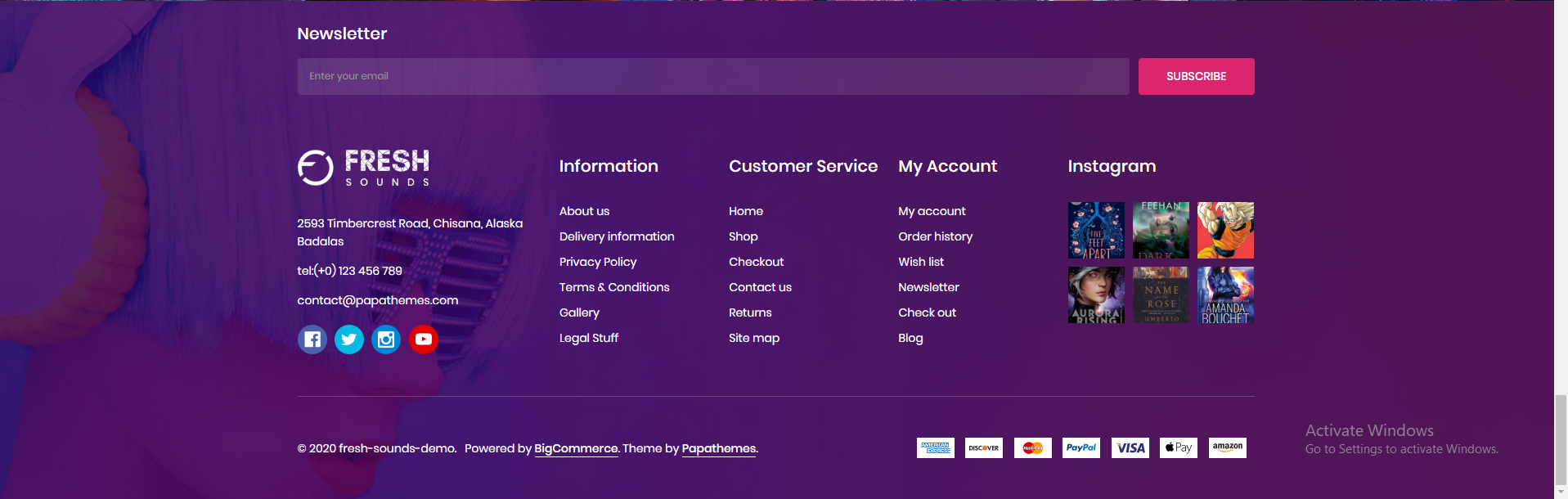
To edit content of Sections, Open the link below on your web browser: https://bc-fresh-builder.papathemes.com/. Go Fresh Novels Secions => Footer -- Background And follow the instructions on the right of the screen.
Sounds Style Customization¶
==> Homepage -- Banner Collection¶

To edit content of Sections, Open the link below on your web browser: https://bc-fresh-builder.papathemes.com/. Go Fresh Sounds Secions => Homepage -- Banner Collection And follow the instructions on the right of the screen.
==> Homepage -- Brand¶

To edit content of Sections, Open the link below on your web browser: https://bc-fresh-builder.papathemes.com/. Go Fresh Sounds Secions => Homepage -- Brand And follow the instructions on the right of the screen.
==> Homepage -- Easy Shape System¶

To edit content of Sections, Open the link below on your web browser: https://bc-fresh-builder.papathemes.com/. Go Fresh Sounds Secions => Homepage -- Easy Shape System And follow the instructions on the right of the screen.
==> Homepage -- Hearing Protection¶

To edit content of Sections, Open the link below on your web browser: https://bc-fresh-builder.papathemes.com/. Go Fresh Sounds Secions => Homepage -- Hearing Protection And follow the instructions on the right of the screen.
==> Homepage -- Testimonial¶
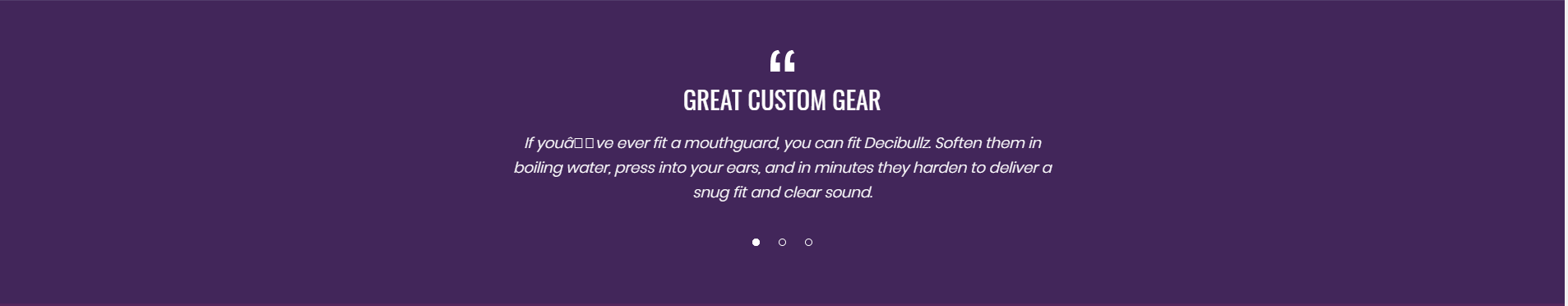
To edit content of Sections, Open the link below on your web browser: https://bc-fresh-builder.papathemes.com/. Go Fresh Sounds Secions => Homepage -- Testimonial And follow the instructions on the right of the screen.
==> Homepage -- Video¶

To edit content of Sections, Open the link below on your web browser: https://bc-fresh-builder.papathemes.com/. Go Fresh Sounds Secions => Homepage -- Video And follow the instructions on the right of the screen.
==> Homepage -- Instagram¶

To edit content of Sections, Open the link below on your web browser: https://bc-fresh-builder.papathemes.com/. Go Fresh Sounds Secions => Homepage -- Instagram And follow the instructions on the right of the screen.
==> Footer -- Information¶

To edit content of Sections, Open the link below on your web browser: https://bc-fresh-builder.papathemes.com/. Go Fresh Sounds Secions => Footer -- Information And follow the instructions on the right of the screen.
==> Footer -- Instagram¶
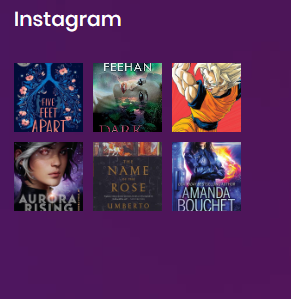
To edit content of Sections, Open the link below on your web browser: https://bc-fresh-builder.papathemes.com/. Go Fresh Sounds Secions => Footer -- Instagram And follow the instructions on the right of the screen.
==> Footer -- Background¶
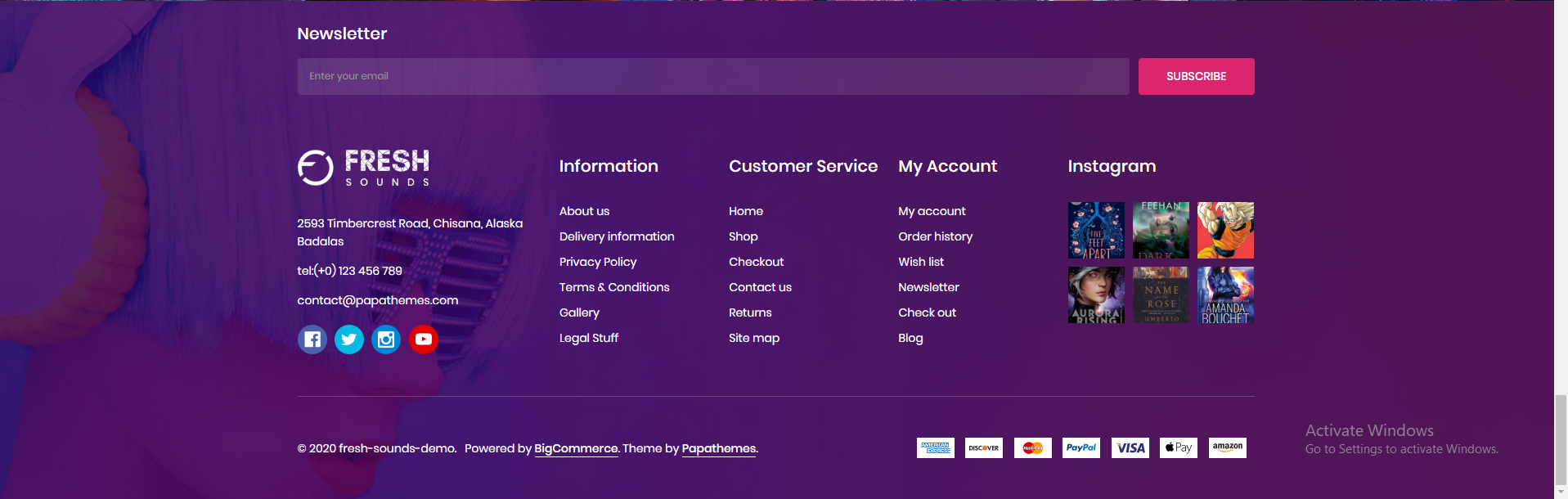
To edit content of Sections, Open the link below on your web browser: https://bc-fresh-builder.papathemes.com/. Go Fresh Sounds Secions => Footer -- Background And follow the instructions on the right of the screen.
Sweets Style Customization¶
==> Homepage -- Banner Collection¶

To edit content of Sections, Open the link below on your web browser: https://bc-fresh-builder.papathemes.com/. Go Fresh Sweets Secions => Homepage -- Banner Collection And follow the instructions on the right of the screen.
==> Homepage -- Step Process¶
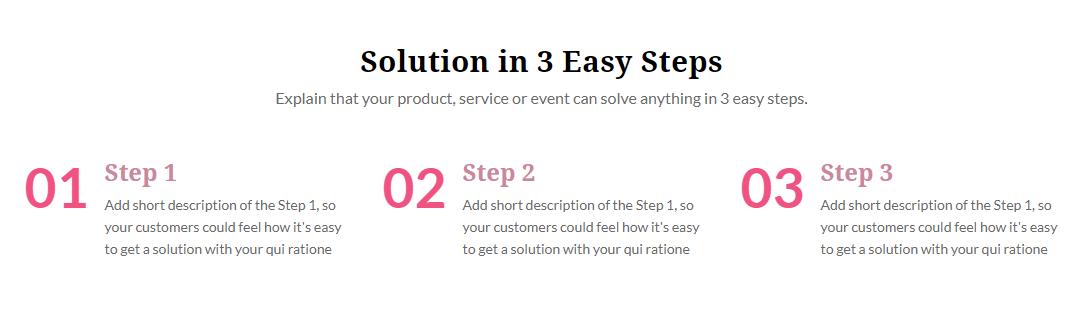
To edit content of Sections, Open the link below on your web browser: https://bc-fresh-builder.papathemes.com/. Go Fresh Sweets Secions => Homepage -- Step Process And follow the instructions on the right of the screen.
==> Homepage -- Banner Full¶

To edit content of Sections, Open the link below on your web browser: https://bc-fresh-builder.papathemes.com/. Go Fresh Sweets Secions => Homepage -- Banner Full And follow the instructions on the right of the screen.
==> Homepage -- Banner Info¶
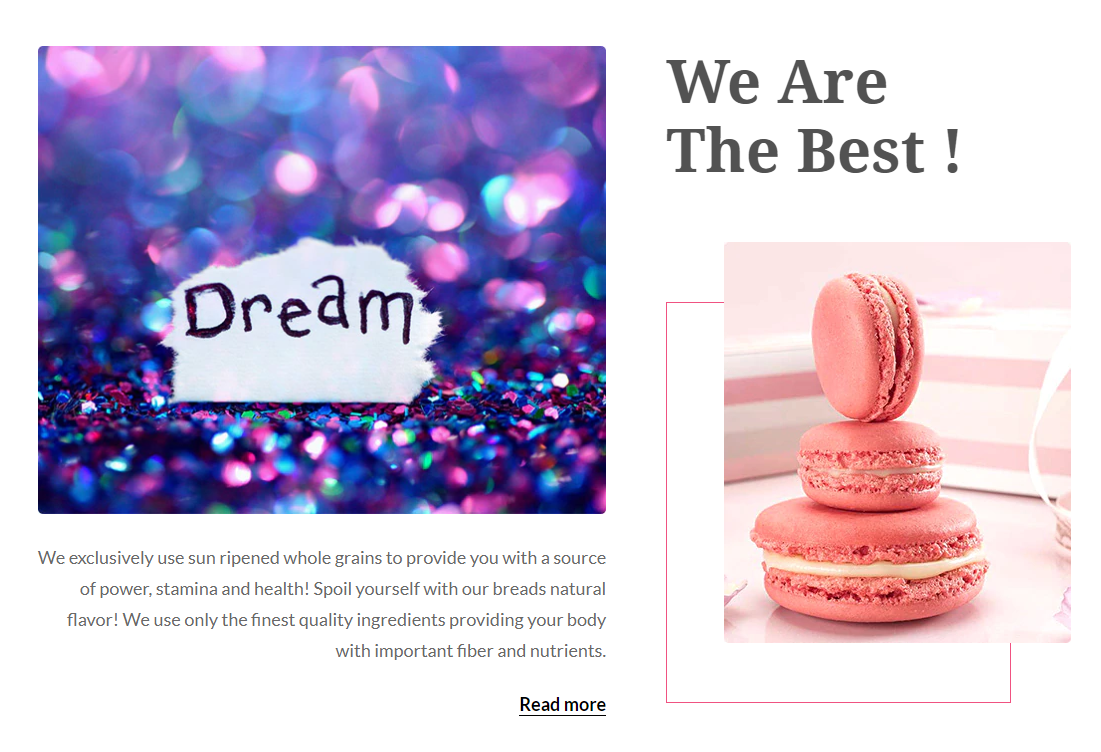
To edit content of Sections, Open the link below on your web browser: https://bc-fresh-builder.papathemes.com/. Go Fresh Sweets Secions => Homepage -- Banner Info And follow the instructions on the right of the screen.
==> Homepage -- Main Carousel¶
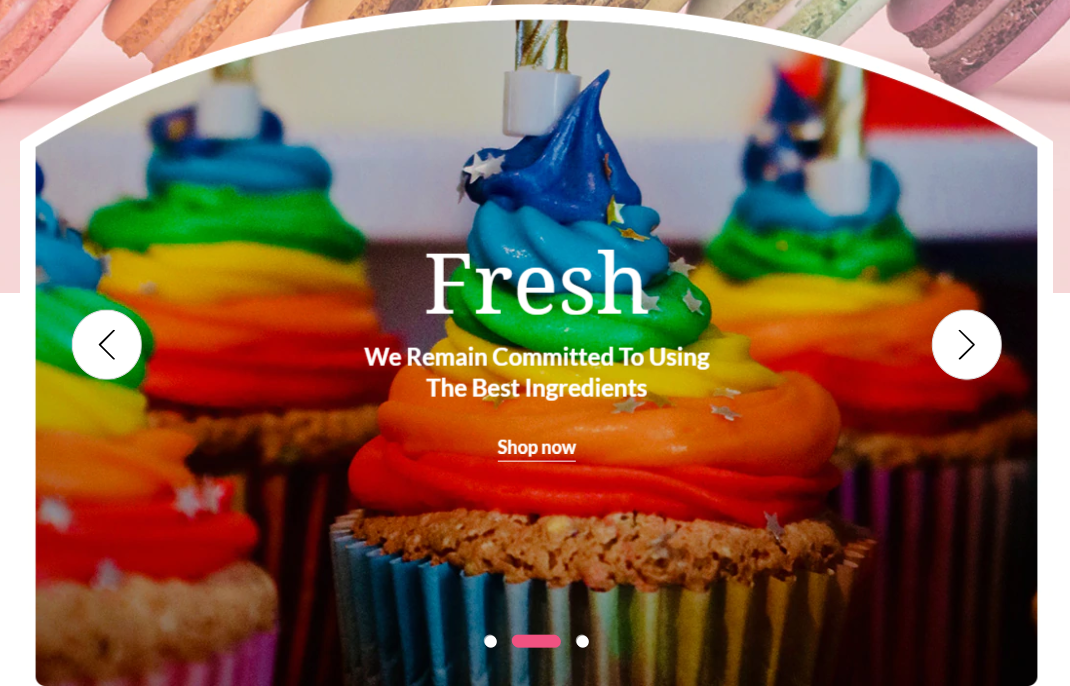
To edit content of Sections, Open the link below on your web browser: https://bc-fresh-builder.papathemes.com/. Go Fresh Sweets Secions => Homepage -- Main Carousel And follow the instructions on the right of the screen.
==> Sidebar -- Banner Left One¶

To edit content of Sections, Open the link below on your web browser: https://bc-fresh-builder.papathemes.com/. Go Fresh Sweets Secions => Sidebar -- Banner Left One And follow the instructions on the right of the screen.
==> Sidebar -- Banner Right One¶

To edit content of Sections, Open the link below on your web browser: https://bc-fresh-builder.papathemes.com/. Go Fresh Sweets Secions => Sidebar -- Banner Right One And follow the instructions on the right of the screen.
==> Sidebar -- Banner Right Two¶
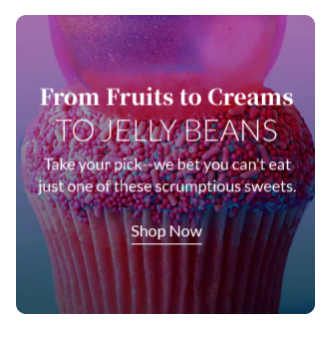
To edit content of Sections, Open the link below on your web browser: https://bc-fresh-builder.papathemes.com/. Go Fresh Sweets Secions => Sidebar -- Banner Right Two And follow the instructions on the right of the screen.
==> Sidebar -- Banner Right Three¶
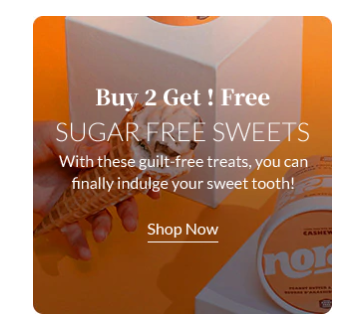
To edit content of Sections, Open the link below on your web browser: https://bc-fresh-builder.papathemes.com/. Go Fresh Sweets Secions => Sidebar -- Banner Right Three And follow the instructions on the right of the screen.
==> Sidebar -- Banner Right Four¶

To edit content of Sections, Open the link below on your web browser: https://bc-fresh-builder.papathemes.com/. Go Fresh Sweets Secions => Sidebar -- Banner Right Four And follow the instructions on the right of the screen.
==> Sidebar -- Sidebar Brand¶

To edit content of Sections, Open the link below on your web browser: https://bc-fresh-builder.papathemes.com/. Go Fresh Sweets Secions => Sidebar -- Sidebar Brand And follow the instructions on the right of the screen.
==> Sidebar -- Sidebar Instagram¶
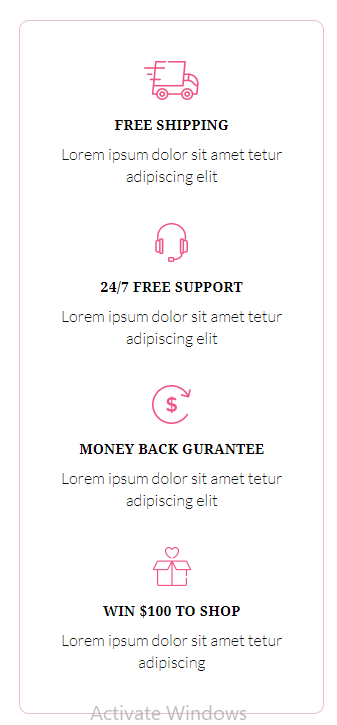
To edit content of Sections, Open the link below on your web browser: https://bc-fresh-builder.papathemes.com/. Go Fresh Sweets Secions => Sidebar -- Sidebar Instagram And follow the instructions on the right of the screen.
==> Sidebar -- Sidebar Information¶
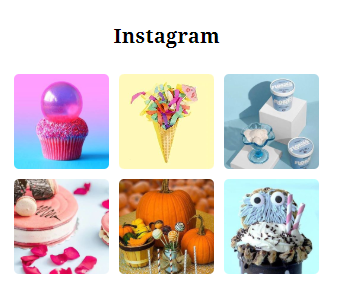
To edit content of Sections, Open the link below on your web browser: https://bc-fresh-builder.papathemes.com/. Go Fresh Sweets Secions => Sidebar -- Sidebar Information And follow the instructions on the right of the screen.
==> Sidebar -- Sidebar Client Says¶
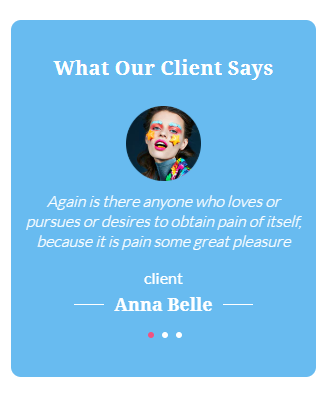
To edit content of Sections, Open the link below on your web browser: https://bc-fresh-builder.papathemes.com/. Go Fresh Sweets Secions => Sidebar -- Sidebar Client Says And follow the instructions on the right of the screen.
==> Sidebar -- Sidebar Our Chefs¶
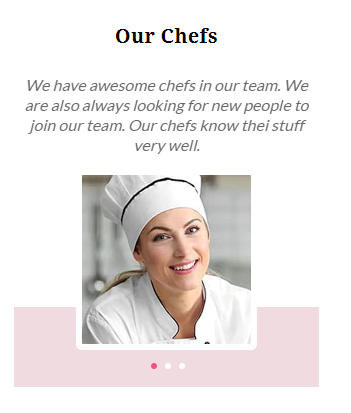
To edit content of Sections, Open the link below on your web browser: https://bc-fresh-builder.papathemes.com/. Go Fresh Sweets Secions => Sidebar -- Sidebar Our Chefs And follow the instructions on the right of the screen.
==> Sidebar -- Sidebar Contact¶
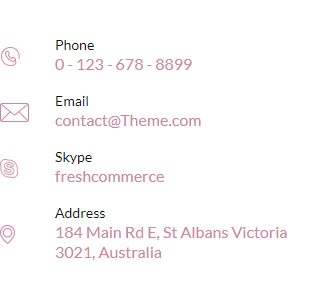
To edit content of Sections, Open the link below on your web browser: https://bc-fresh-builder.papathemes.com/. Go Fresh Sweets Secions => Sidebar -- Sidebar Contact And follow the instructions on the right of the screen.
==> Sidebar -- Sidebar Newsletter¶
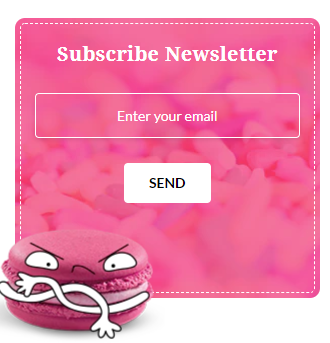
To edit content of Sections, Open the link below on your web browser: https://bc-fresh-builder.papathemes.com/. Go Fresh Sweets Secions => Sidebar -- Sidebar Newsletter And follow the instructions on the right of the screen.
==> Footer -- Footer Information¶
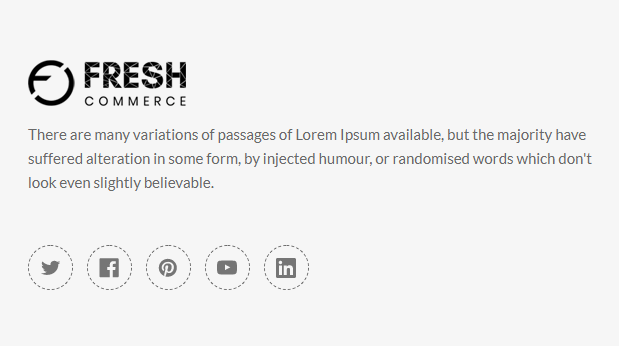
To edit content of Sections, Open the link below on your web browser: https://bc-fresh-builder.papathemes.com/. Go Fresh Sweets Secions => Footer -- Footer Information And follow the instructions on the right of the screen.
==> Footer -- Background¶
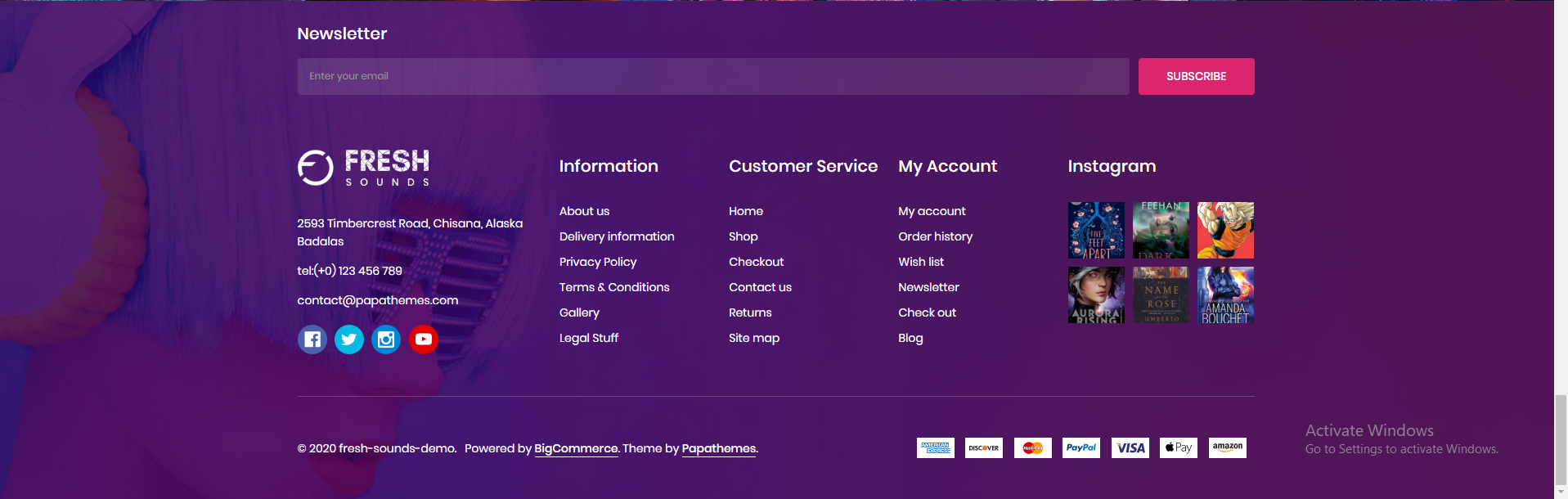
To edit content of Sections, Open the link below on your web browser: https://bc-fresh-builder.papathemes.com/. Go Fresh Sweets Secions => Footer -- Background And follow the instructions on the right of the screen.
Cakes Style Customization¶
==> Homepage -- Testimonial¶
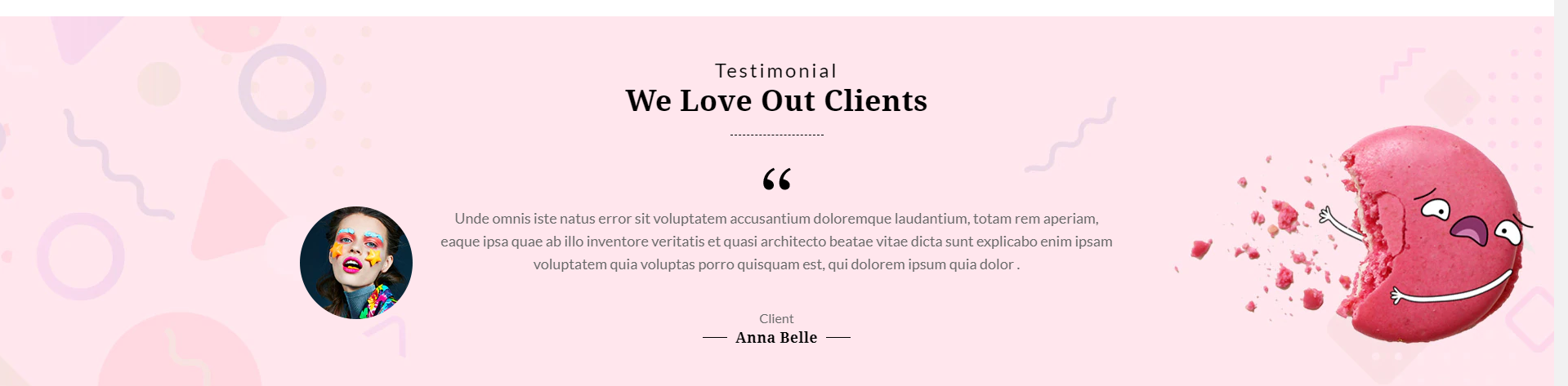
To edit content of Sections, Open the link below on your web browser: https://bc-fresh-builder.papathemes.com/. Go Fresh Cakes Secions => Homepage -- Testimonial And follow the instructions on the right of the screen.
==> Homepage -- Information¶

To edit content of Sections, Open the link below on your web browser: https://bc-fresh-builder.papathemes.com/. Go Fresh Cakes Secions => Homepage -- Information And follow the instructions on the right of the screen.
==> Homepage -- Instagram¶

To edit content of Sections, Open the link below on your web browser: https://bc-fresh-builder.papathemes.com/. Go Fresh Cakes Secions => Homepage -- Instagram And follow the instructions on the right of the screen.
==> Homepage -- Banner Collection¶

To edit content of Sections, Open the link below on your web browser: https://bc-fresh-builder.papathemes.com/. Go Fresh Cakes Secions => Homepage -- Banner Collection And follow the instructions on the right of the screen.
==> Homepage -- Most Popular¶
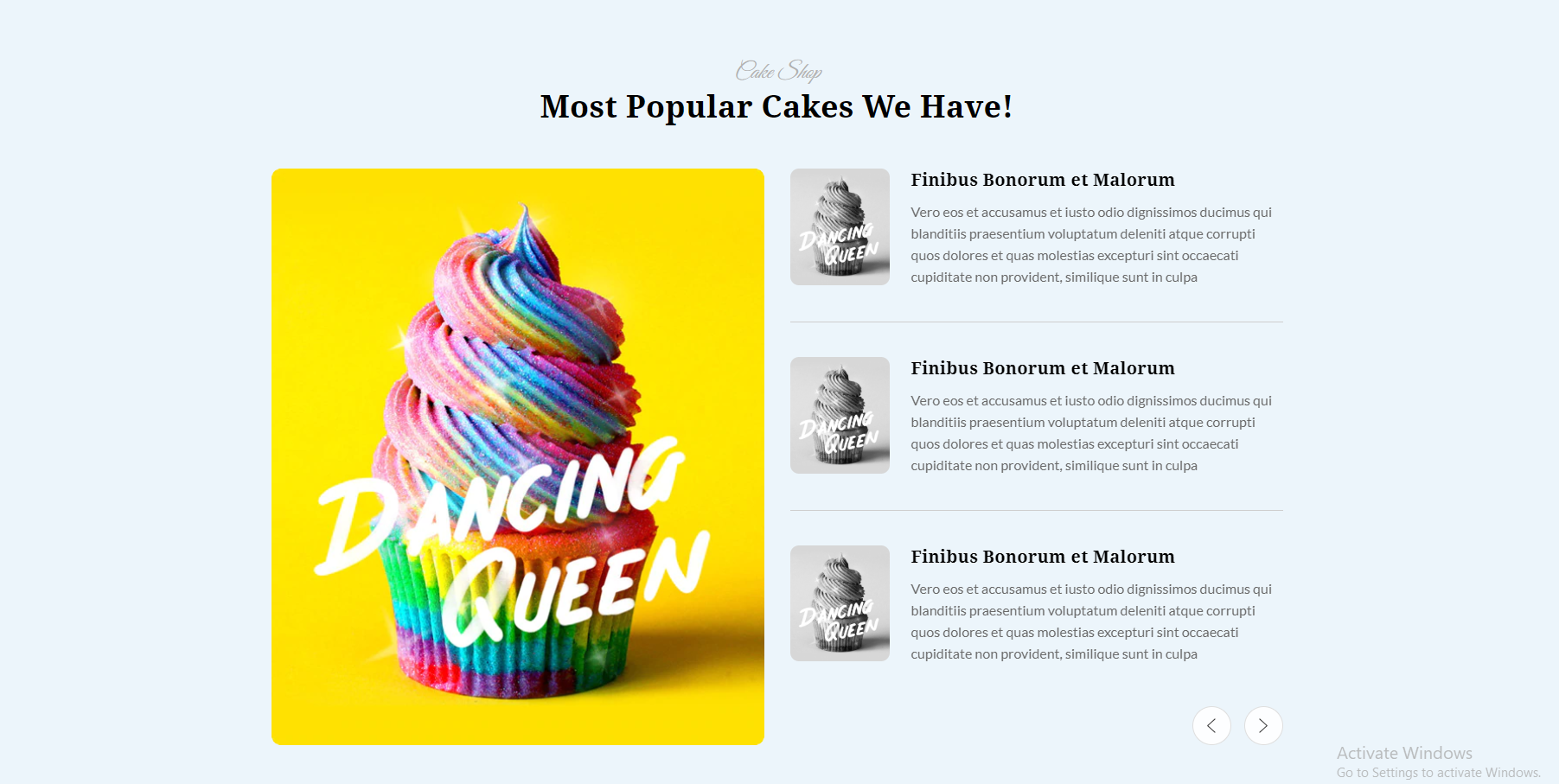
To edit content of Sections, Open the link below on your web browser: https://bc-fresh-builder.papathemes.com/. Go Fresh Cakes Secions => Homepage -- Most Popular And follow the instructions on the right of the screen.
==> Homepage -- Banner Seven¶
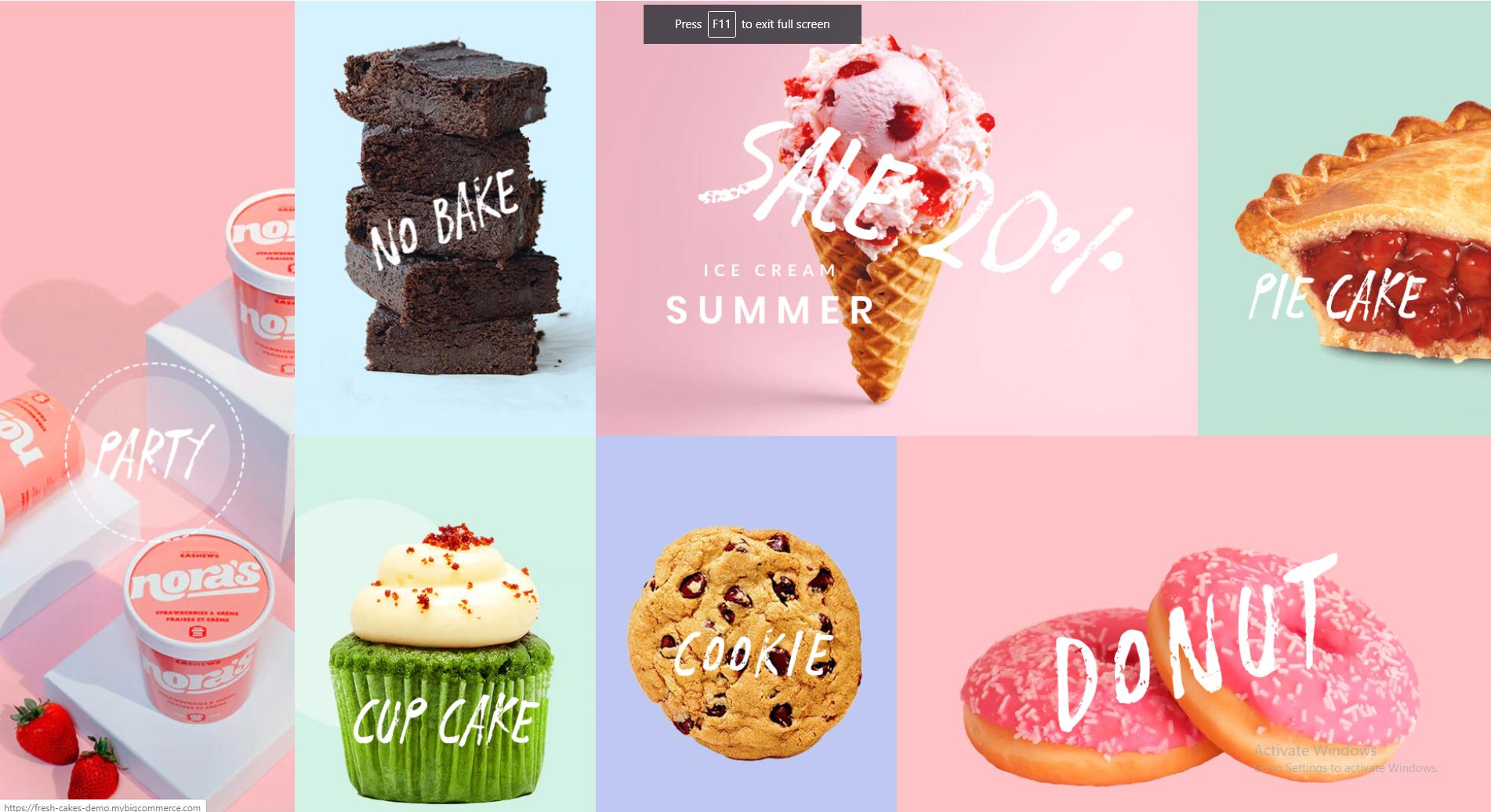
To edit content of Sections, Open the link below on your web browser: https://bc-fresh-builder.papathemes.com/. Go Fresh Cakes Secions => Homepage -- Banner Seven And follow the instructions on the right of the screen.
==> Homepage -- Banner Full¶

To edit content of Sections, Open the link below on your web browser: https://bc-fresh-builder.papathemes.com/. Go Fresh Cakes Secions => Homepage -- Banner Full And follow the instructions on the right of the screen.
==> Homepage -- About The Product¶
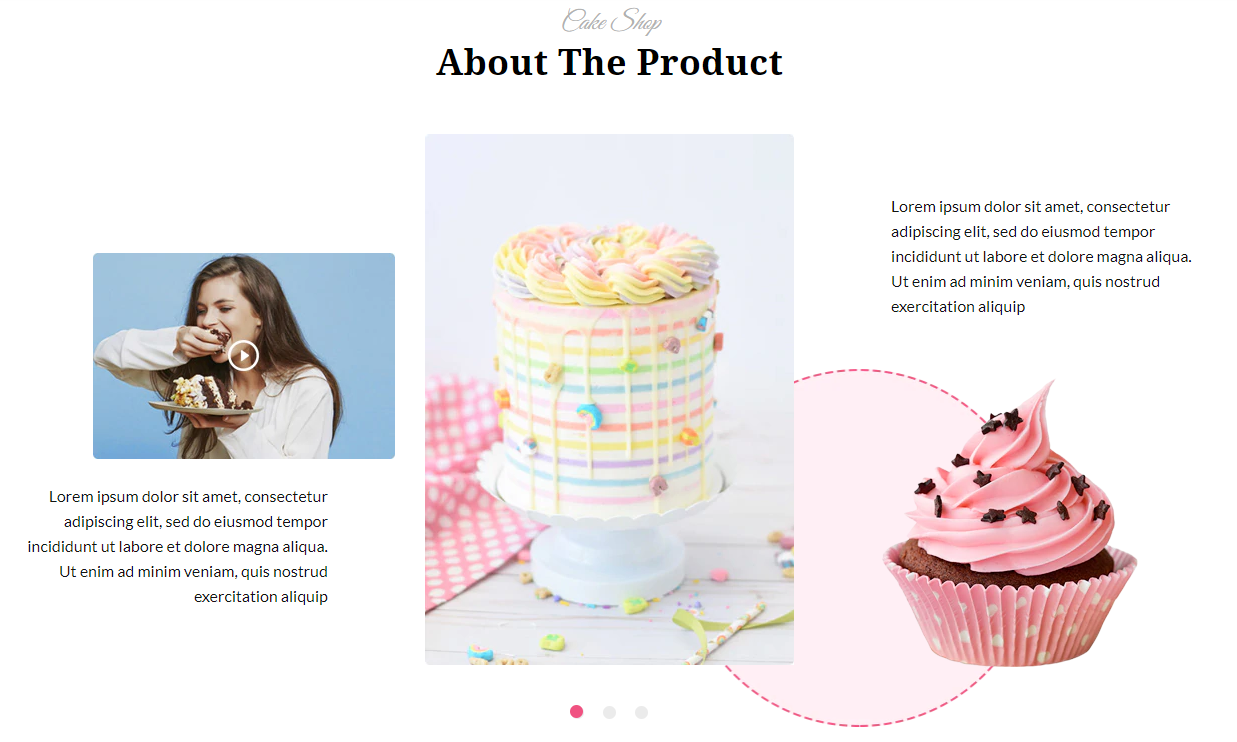
To edit content of Sections, Open the link below on your web browser: https://bc-fresh-builder.papathemes.com/. Go Fresh Cakes Secions => Homepage -- About The Product And follow the instructions on the right of the screen.
==> Footer -- Footer Information¶
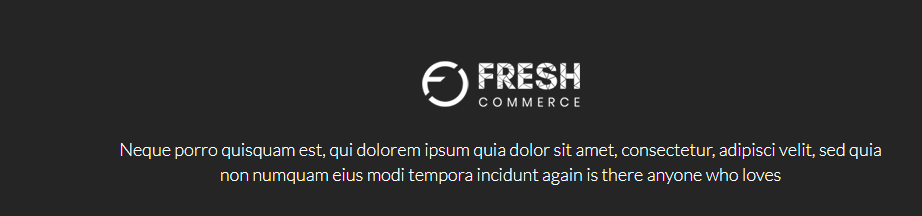
To edit content of Sections, Open the link below on your web browser: https://bc-fresh-builder.papathemes.com/. Go Fresh Cakes Secions => Footer -- Footer Information And follow the instructions on the right of the screen.
==> Footer -- Footer Contact¶
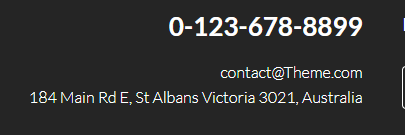
To edit content of Sections, Open the link below on your web browser: https://bc-fresh-builder.papathemes.com/. Go Fresh Cakes Secions => Footer -- Footer Contact And follow the instructions on the right of the screen.
==> Footer -- Footer Brands¶
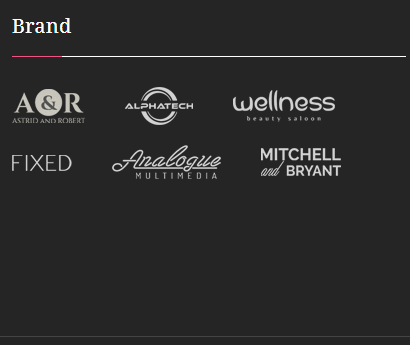
To edit content of Sections, Open the link below on your web browser: https://bc-fresh-builder.papathemes.com/. Go Fresh Cakes Secions => Footer -- Footer Brands And follow the instructions on the right of the screen.
==> Footer -- Background¶
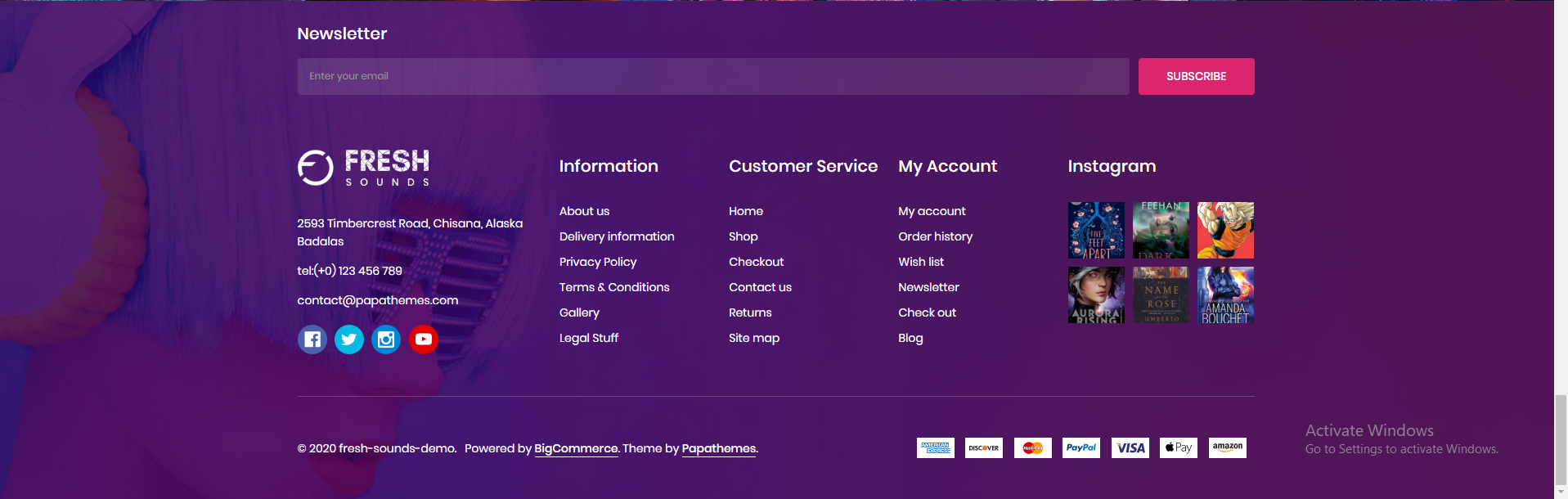
To edit content of Sections, Open the link below on your web browser: https://bc-fresh-builder.papathemes.com/. Go Fresh Cakes Secions => Footer -- Background And follow the instructions on the right of the screen.
Toys Style Customization¶
==> Homepage -- Banner Main¶

To edit content of Sections, Open the link below on your web browser: https://bc-fresh-builder.papathemes.com/. Go Fresh Toys Secions => Homepage -- Banner Main And follow the instructions on the right of the screen.
==> Homepage -- Banner Collection¶

To edit content of Sections, Open the link below on your web browser: https://bc-fresh-builder.papathemes.com/. Go Fresh Toys Secions => Homepage -- Banner Collection And follow the instructions on the right of the screen.
==> Homepage -- Information¶
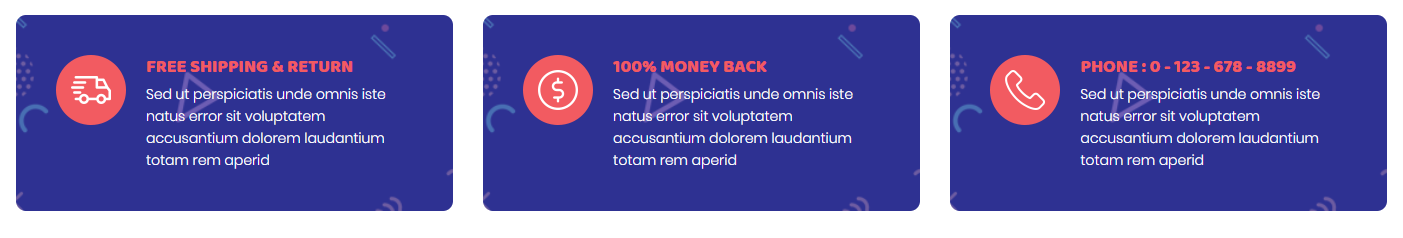
To edit content of Sections, Open the link below on your web browser: https://bc-fresh-builder.papathemes.com/. Go Fresh Toys Secions => Homepage -- Information And follow the instructions on the right of the screen.
==> Homepage -- Banner Full¶

To edit content of Sections, Open the link below on your web browser: https://bc-fresh-builder.papathemes.com/. Go Fresh Toys Secions => Homepage -- Banner Full And follow the instructions on the right of the screen.
==> Homepage -- Banner three¶

To edit content of Sections, Open the link below on your web browser: https://bc-fresh-builder.papathemes.com/. Go Fresh Toys Secions => Homepage -- Banner three And follow the instructions on the right of the screen.
==> Homepage -- Products Deal¶
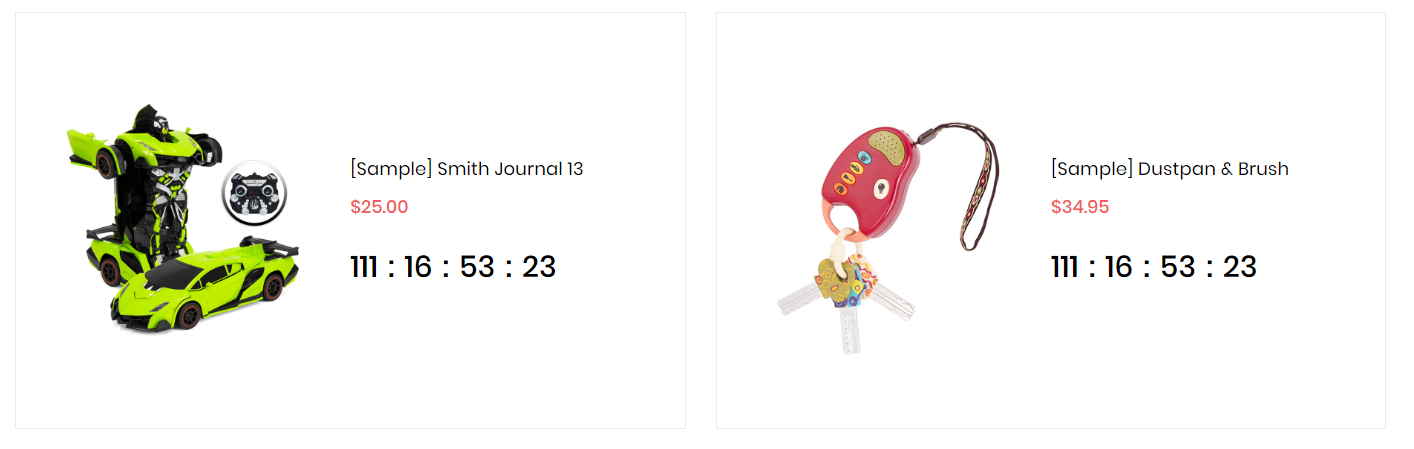
To edit content of Sections, Open the link below on your web browser: https://bc-fresh-builder.papathemes.com/. Go Fresh Toys Secions => Homepage -- Products Deal And follow the instructions on the right of the screen.
==> Sidebar -- Sidebar Banner One¶

To edit content of Sections, Open the link below on your web browser: https://bc-fresh-builder.papathemes.com/. Go Fresh Toys Secions => Sidebar -- Sidebar Banner One And follow the instructions on the right of the screen.
==> Sidebar -- Sidebar Banner Two¶

To edit content of Sections, Open the link below on your web browser: https://bc-fresh-builder.papathemes.com/. Go Fresh Toys Secions => Sidebar -- Sidebar Banner Two And follow the instructions on the right of the screen.
==> Sidebar -- Sidebar Client Says¶
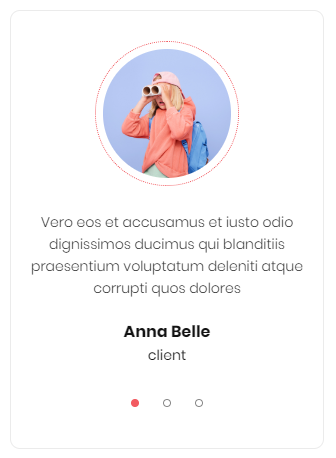
To edit content of Sections, Open the link below on your web browser: https://bc-fresh-builder.papathemes.com/. Go Fresh Toys Secions => Sidebar -- Sidebar Client Says And follow the instructions on the right of the screen.
==> Sidebar -- Sidebar Newsletter¶
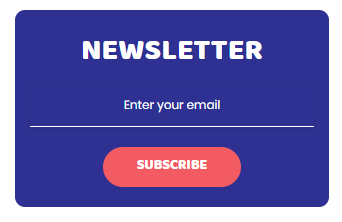
To edit content of Sections, Open the link below on your web browser: https://bc-fresh-builder.papathemes.com/. Go Fresh Toys Secions => Sidebar -- Sidebar Newsletter And follow the instructions on the right of the screen.
==> Sidebar -- Sidebar Tag Collection¶
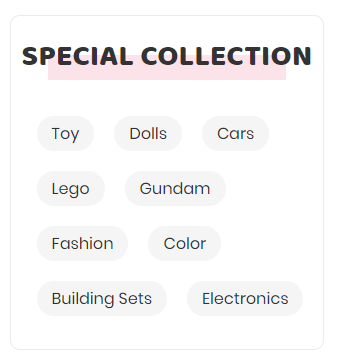
To edit content of Sections, Open the link below on your web browser: https://bc-fresh-builder.papathemes.com/. Go Fresh Toys Secions => Sidebar -- Sidebar Tag Collection And follow the instructions on the right of the screen.
==> Sidebar -- Sidebar Products Deal¶
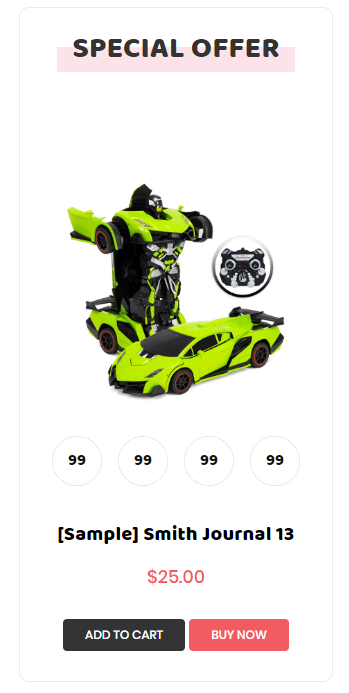
To edit content of Sections, Open the link below on your web browser: https://bc-fresh-builder.papathemes.com/. Go Fresh Toys Secions => Sidebar -- Sidebar Products Deal And follow the instructions on the right of the screen.
==> Footer -- Background¶
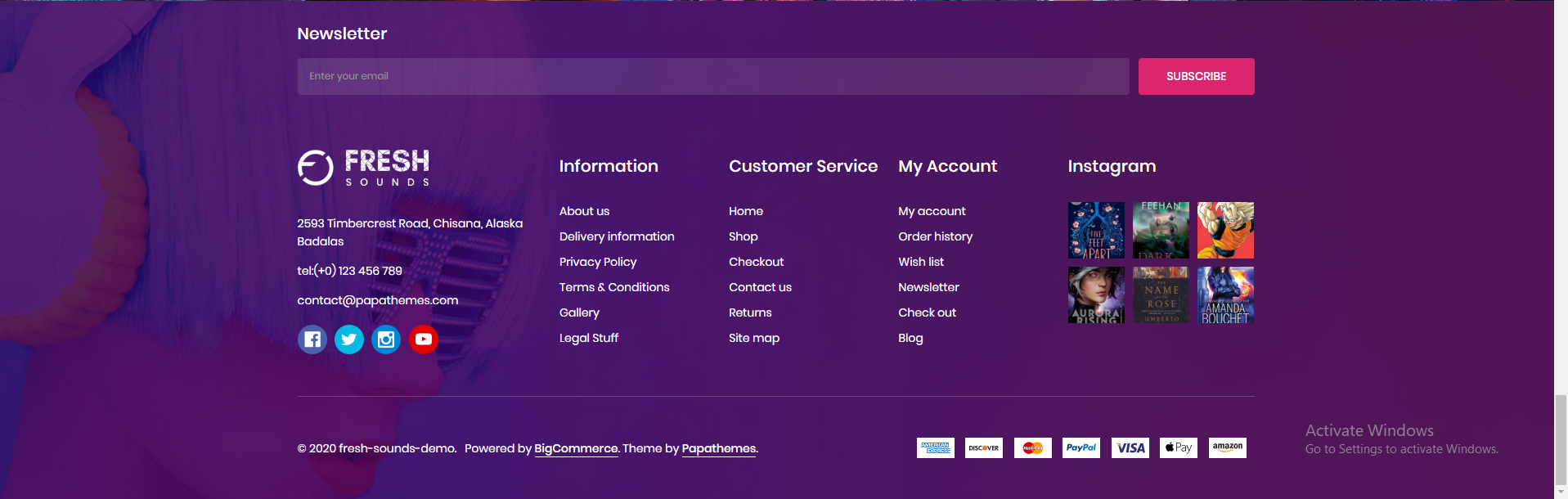
To edit content of Sections, Open the link below on your web browser: https://bc-fresh-builder.papathemes.com/. Go Fresh Toys Secions => Footer -- Background And follow the instructions on the right of the screen.
Strollers Style Customization¶
==> Header -- Header Contact¶
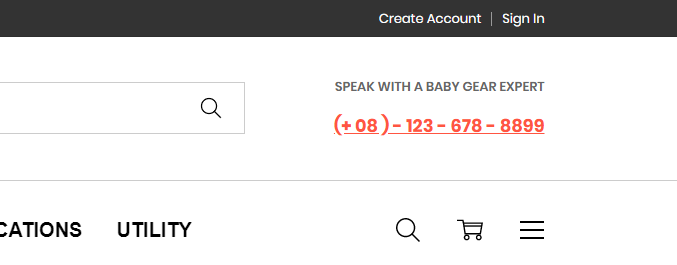
To edit content of Sections, Open the link below on your web browser: https://bc-fresh-builder.papathemes.com/. Go Fresh Strollers Secions => Header -- Header Contact And follow the instructions on the right of the screen.
==> Homepage -- Banner Carousel¶
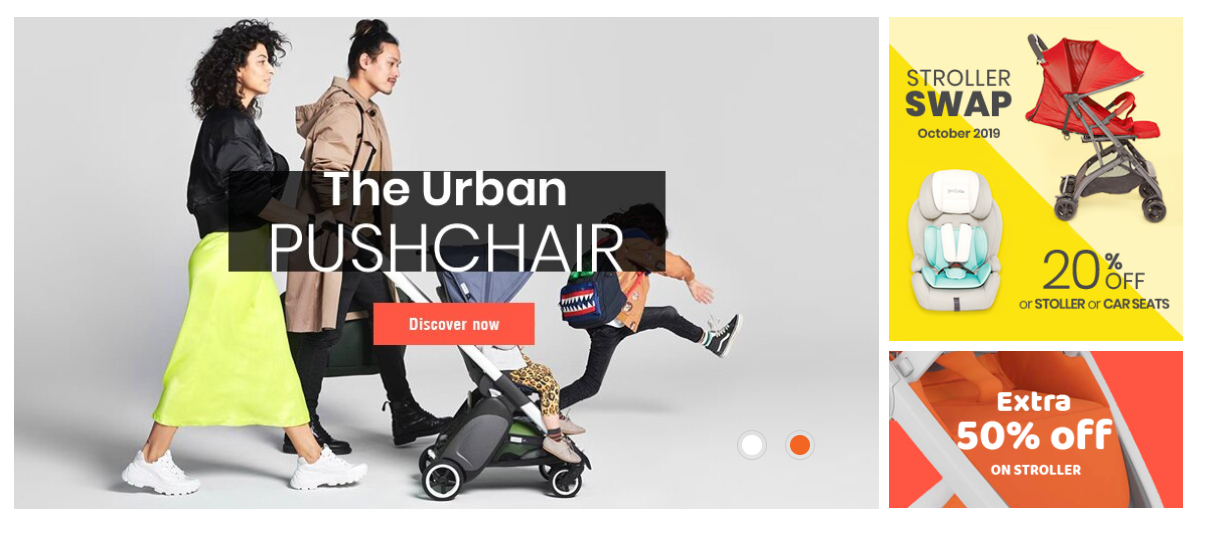
To edit content of Sections, Open the link below on your web browser: https://bc-fresh-builder.papathemes.com/. Go Fresh Strollers Secions => Homepage -- Banner Carousel And follow the instructions on the right of the screen.
==> Homepage -- Banner Text¶
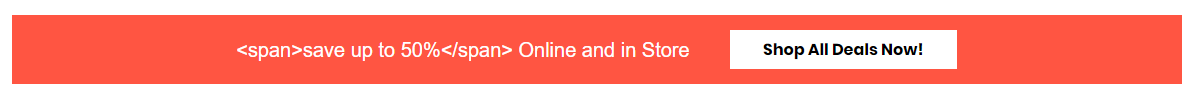
To edit content of Sections, Open the link below on your web browser: https://bc-fresh-builder.papathemes.com/. Go Fresh Strollers Secions => Homepage -- Banner Text And follow the instructions on the right of the screen.
==> Homepage -- Banner Two and Banner Video¶
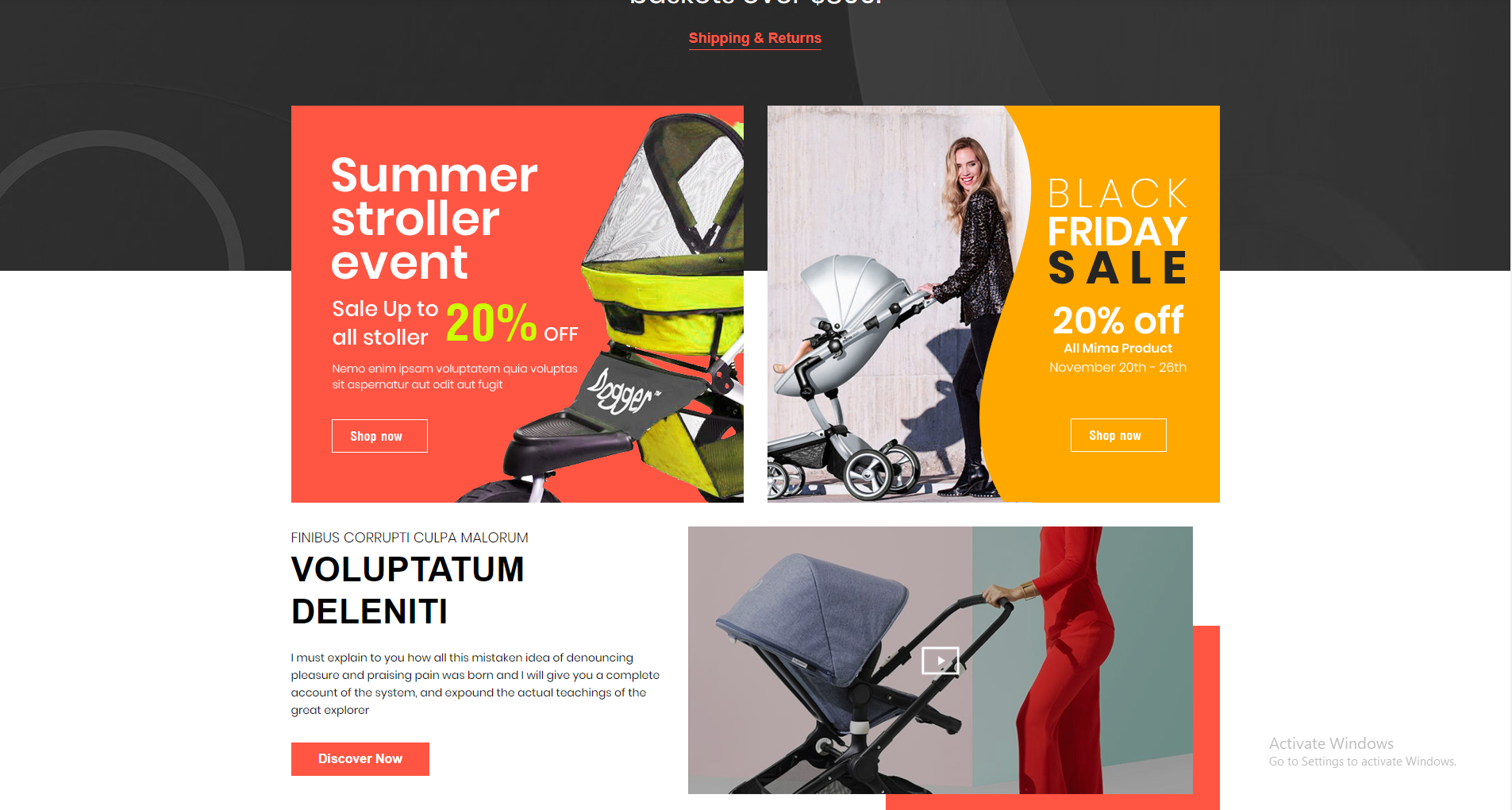
To edit content of Sections, Open the link below on your web browser: https://bc-fresh-builder.papathemes.com/. Go Fresh Strollers Secions => Homepage -- Banner Two and Banner Video And follow the instructions on the right of the screen.
==> Homepage -- Banner Product¶
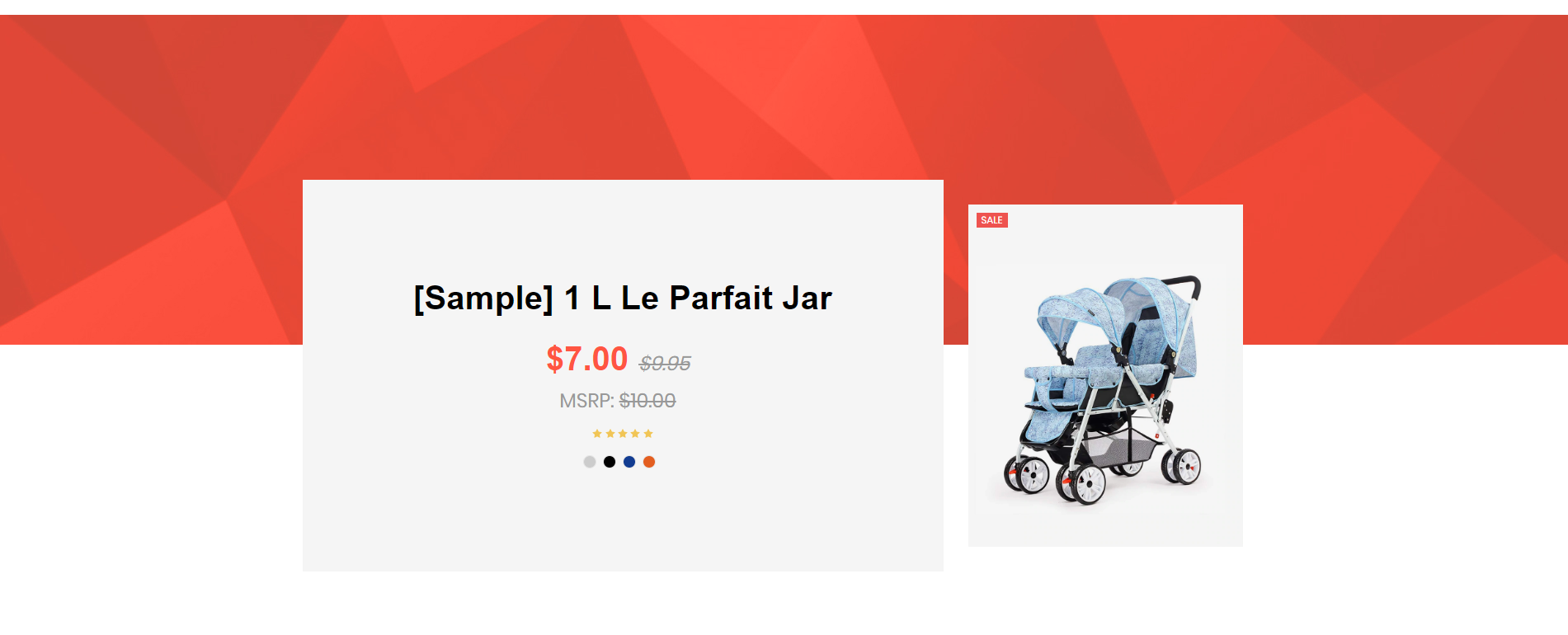
To edit content of Sections, Open the link below on your web browser: https://bc-fresh-builder.papathemes.com/. Go Fresh Strollers Secions => Homepage -- Banner Product And follow the instructions on the right of the screen.
==> Homepage -- Products By Category One¶
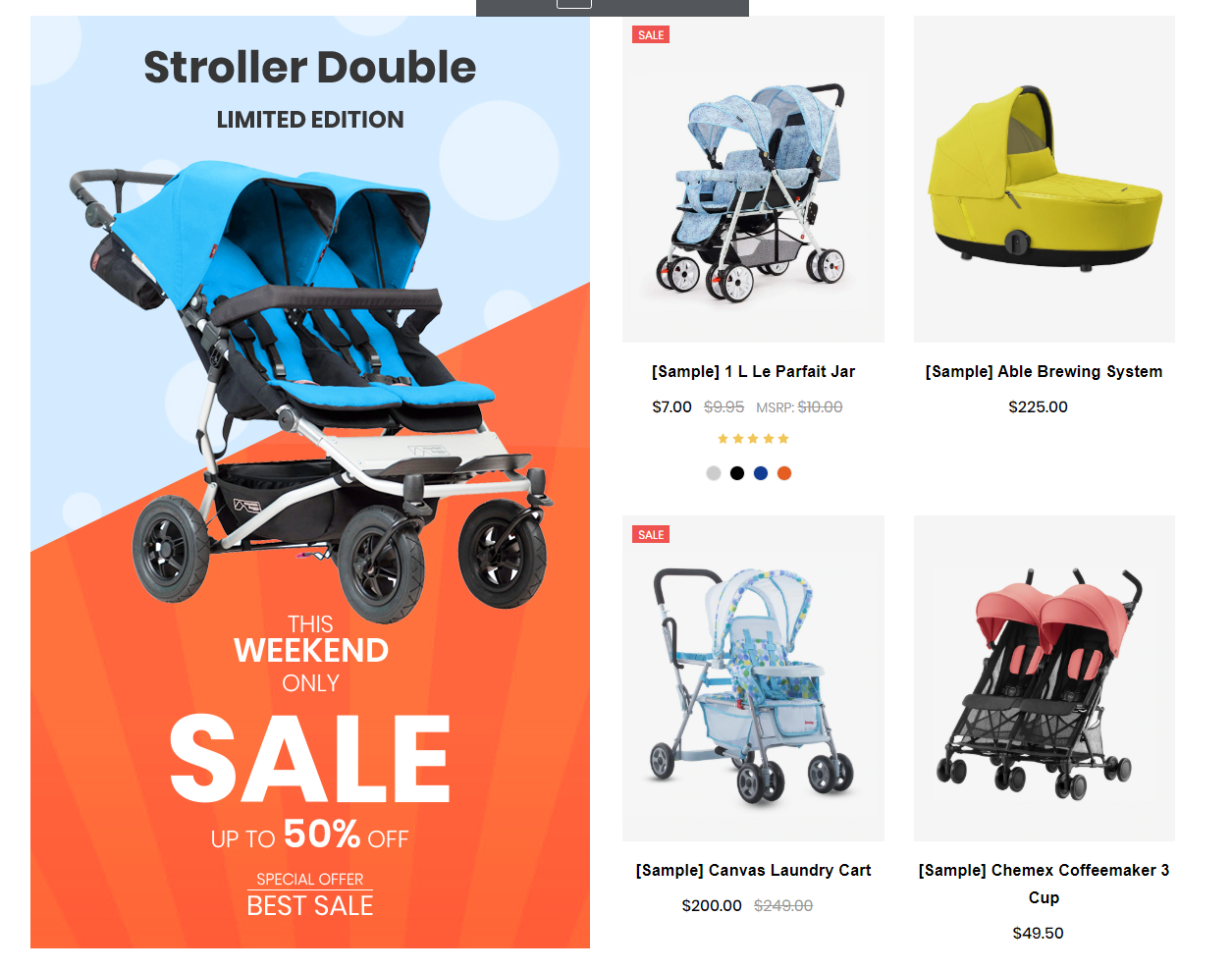
To edit content of Sections, Open the link below on your web browser: https://bc-fresh-builder.papathemes.com/. Go Fresh Strollers Secions => Products By Category One And follow the instructions on the right of the screen.
==> Homepage -- Products By Category Two¶
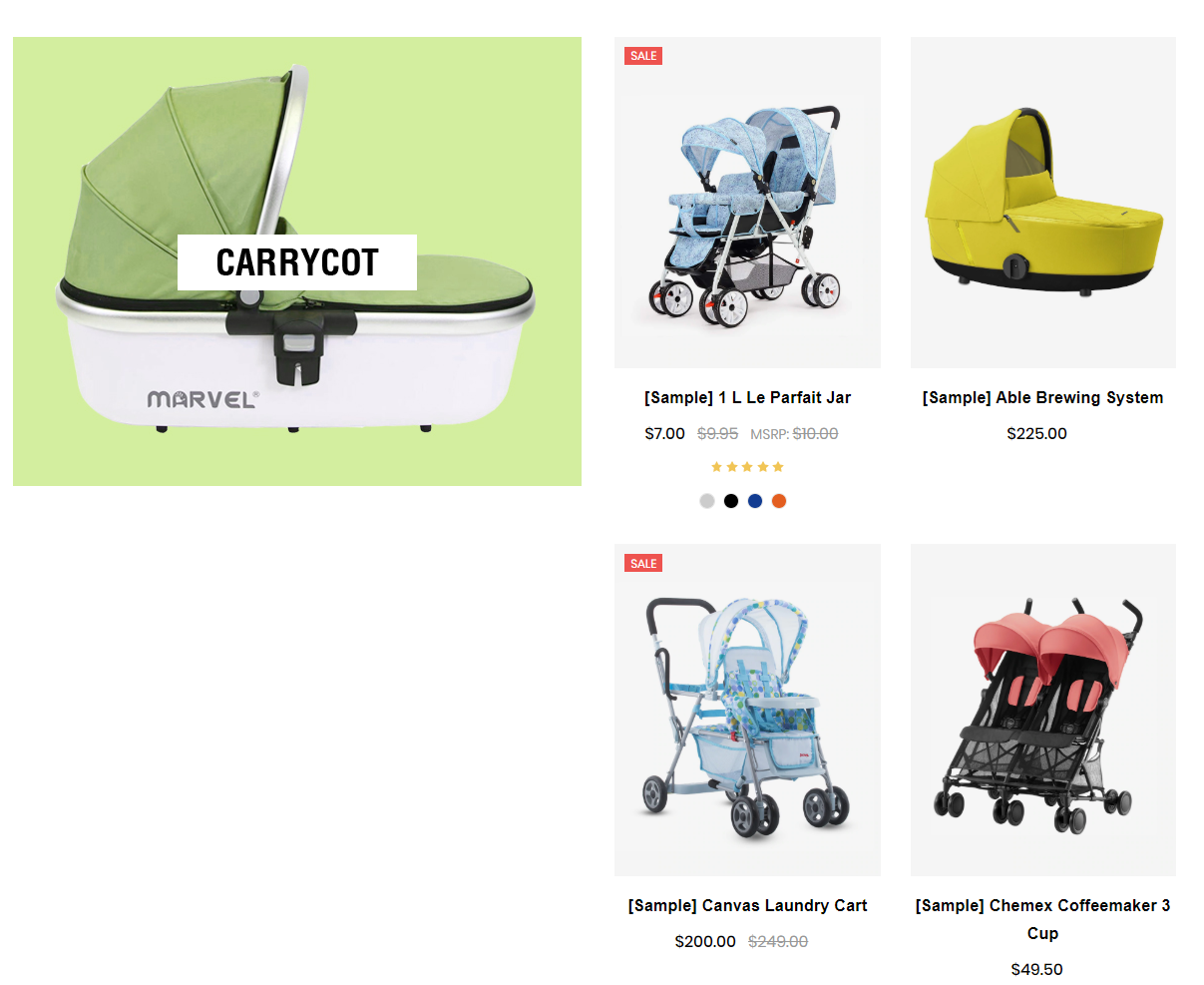
To edit content of Sections, Open the link below on your web browser: https://bc-fresh-builder.papathemes.com/. Go Fresh Strollers Secions => Products By Category Two And follow the instructions on the right of the screen.
==> Footer -- Footer Informartion¶
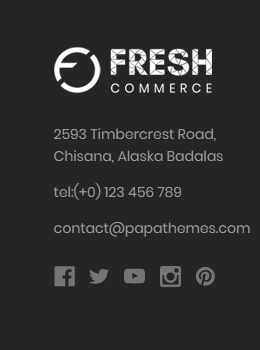
To edit content of Sections, Open the link below on your web browser: https://bc-fresh-builder.papathemes.com/. Go Fresh Strollers Secions => Footer Informartion And follow the instructions on the right of the screen.
==> Footer -- Background¶
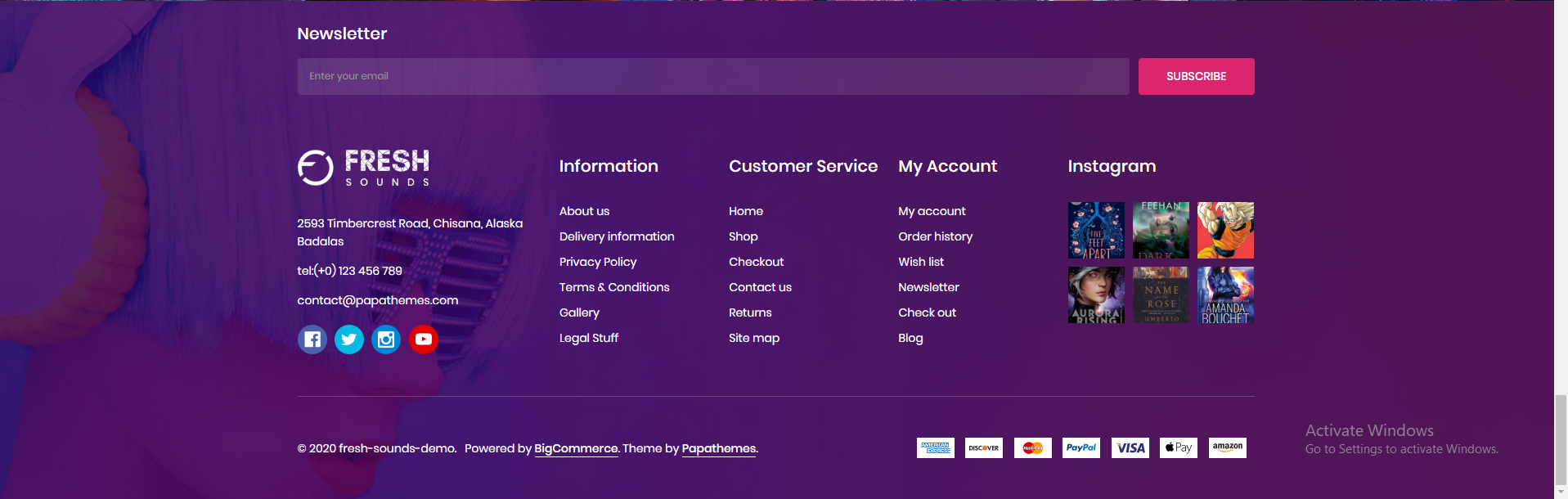
To edit content of Sections, Open the link below on your web browser: https://bc-fresh-builder.papathemes.com/. Go Fresh Strollers Secions => Footer -- Background And follow the instructions on the right of the screen.
BookStore Style Customization¶
==> Homepage -- Banner Full¶
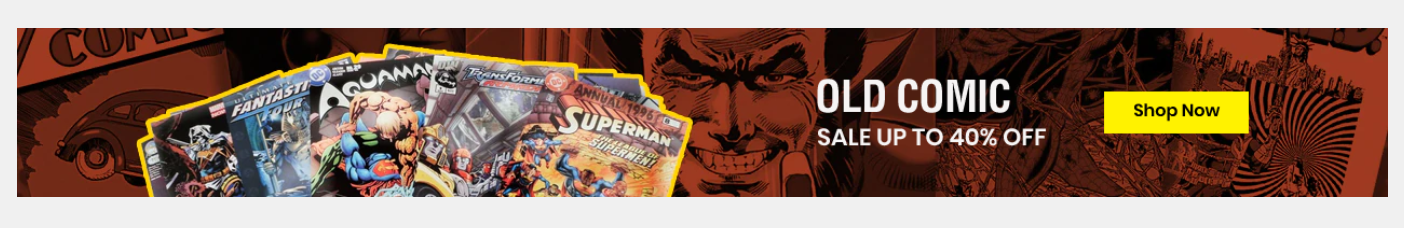
To edit content of Sections, Open the link below on your web browser: https://bc-fresh-builder.papathemes.com/. Go Fresh BookStore Secions => Homepage -- Banner Full And follow the instructions on the right of the screen.
==> Sidebar -- Sidebar Left Banner One¶
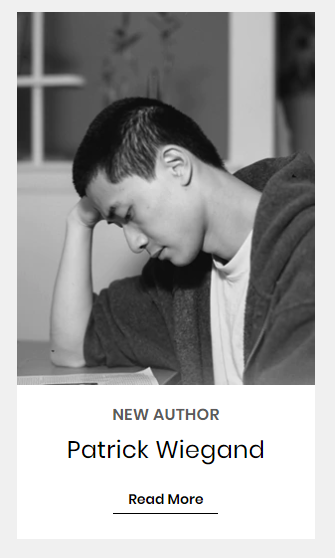
To edit content of Sections, Open the link below on your web browser: https://bc-fresh-builder.papathemes.com/. Go Fresh BookStore Secions => Sidebar -- Sidebar Left Banner One And follow the instructions on the right of the screen.
==> Sidebar -- Sidebar Left Banner Two¶

To edit content of Sections, Open the link below on your web browser: https://bc-fresh-builder.papathemes.com/. Go Fresh BookStore Secions => Sidebar -- Sidebar Left Banner Two And follow the instructions on the right of the screen.
==> Sidebar -- Sidebar Left Banner Three¶
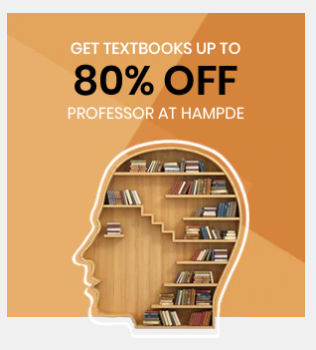
To edit content of Sections, Open the link below on your web browser: https://bc-fresh-builder.papathemes.com/. Go Fresh BookStore Secions => Sidebar -- Sidebar Left Banner Three And follow the instructions on the right of the screen.
==> Sidebar -- Sidebar Left Banner Four¶
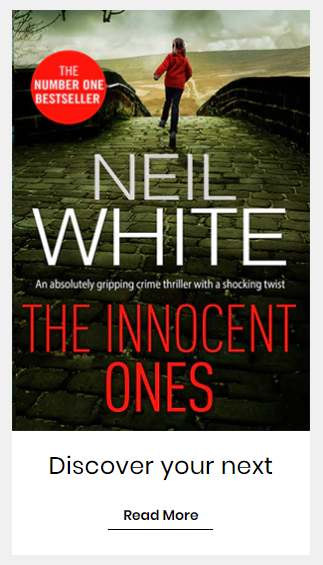
To edit content of Sections, Open the link below on your web browser: https://bc-fresh-builder.papathemes.com/. Go Fresh BookStore Secions => Sidebar -- Sidebar Left Banner Four And follow the instructions on the right of the screen.
==> Footer -- Footer Informartion¶
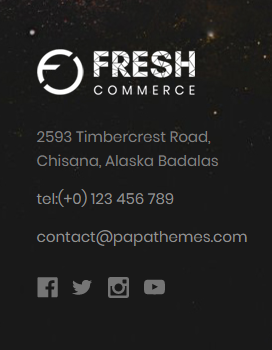
To edit content of Sections, Open the link below on your web browser: https://bc-fresh-builder.papathemes.com/. Go Fresh BookStore Secions => Footer -- Footer Informartion And follow the instructions on the right of the screen.
==> Footer -- Footer Instagram¶
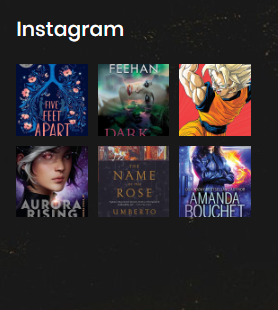
To edit content of Sections, Open the link below on your web browser: https://bc-fresh-builder.papathemes.com/. Go Fresh BookStore Secions => Footer -- Footer Instagram And follow the instructions on the right of the screen.
==> Footer -- Background¶
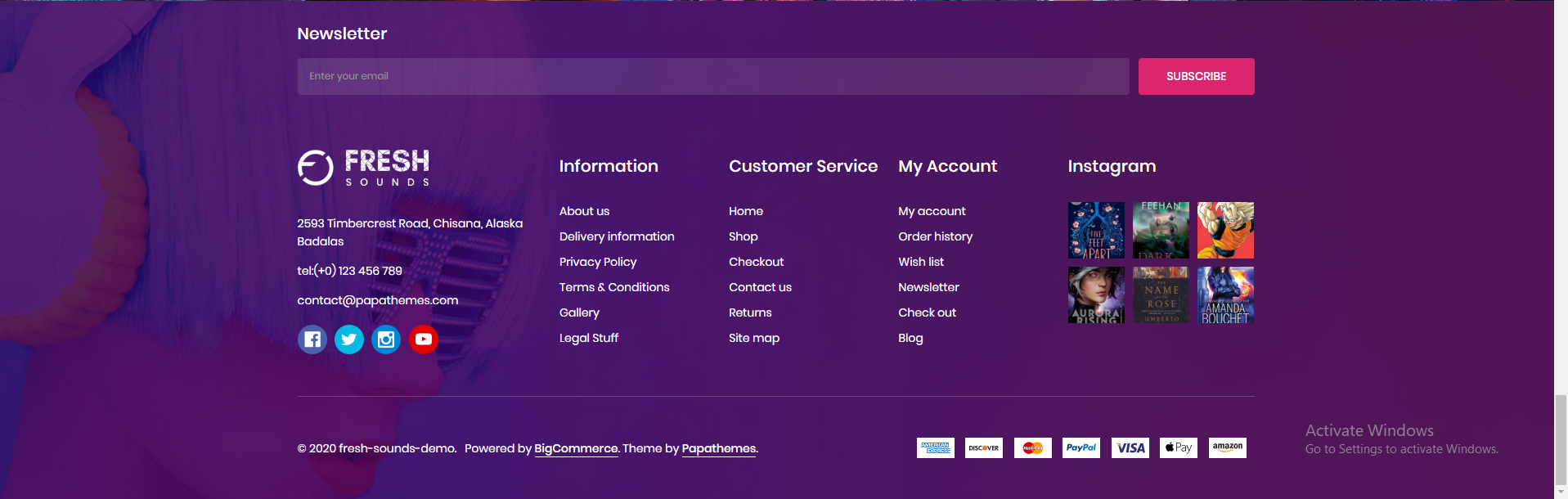
To edit content of Sections, Open the link below on your web browser: https://bc-fresh-builder.papathemes.com/. Go Fresh BookStore Secions => Footer -- Background And follow the instructions on the right of the screen.